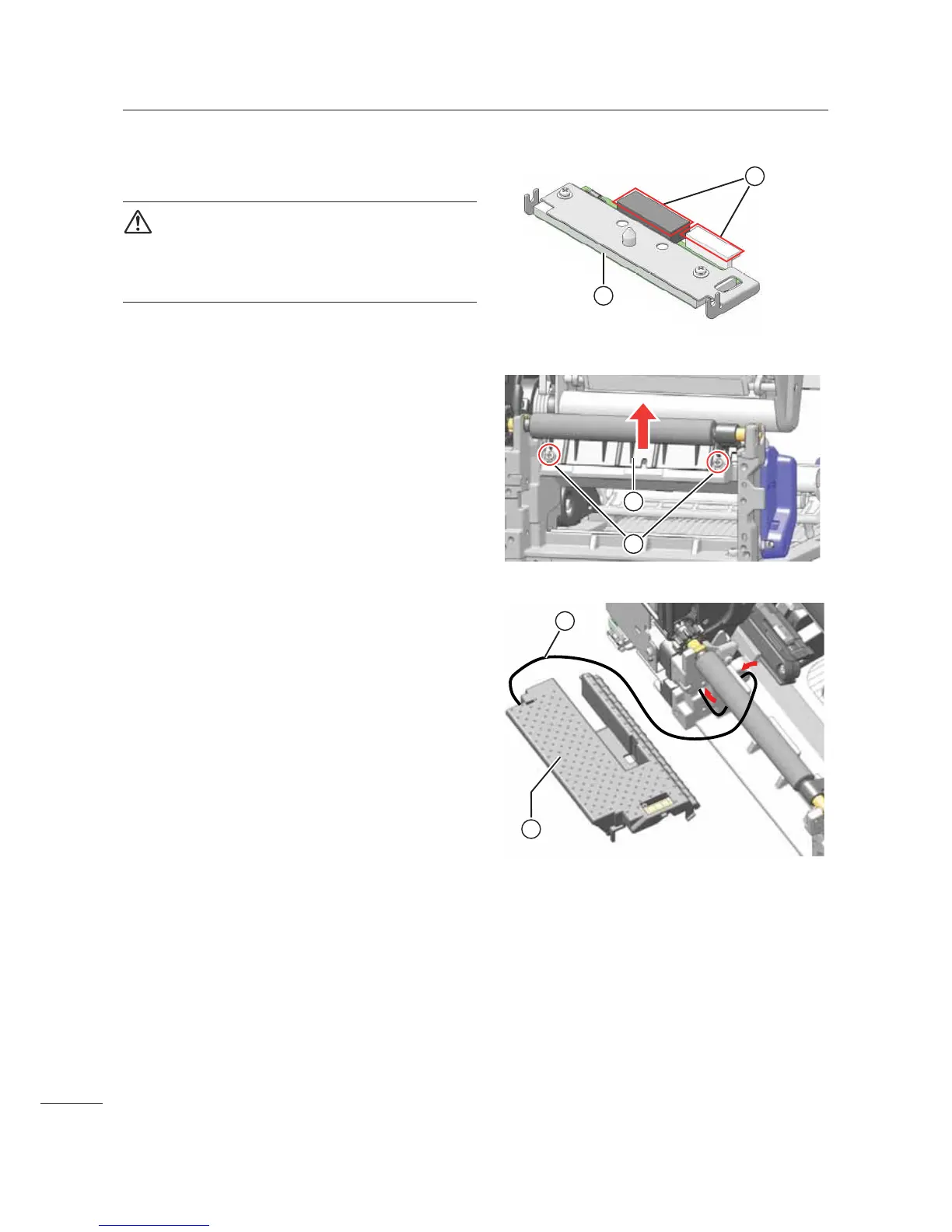6 Installation of Options
140
CL4NX/CL6NX Service Manual
6 Disconnect two connectors # from the
print head
0.
CAUTION
Handle the print head with care.
Do not contaminate or scratch the sensitive print head
surface.
7 Remove two screws % and the
media guard
&.
Make sure that the sensor holder is pushed to
the innermost position before you remove the
media guard. Lift the front of the media guard to
remove it.
8 Pass the antenna wire ' of the
media guard (RFID)
) through the hole
of the frame as shown.
Pull out the antenna wire from the PCB side.
12
11
13
14
16
15
