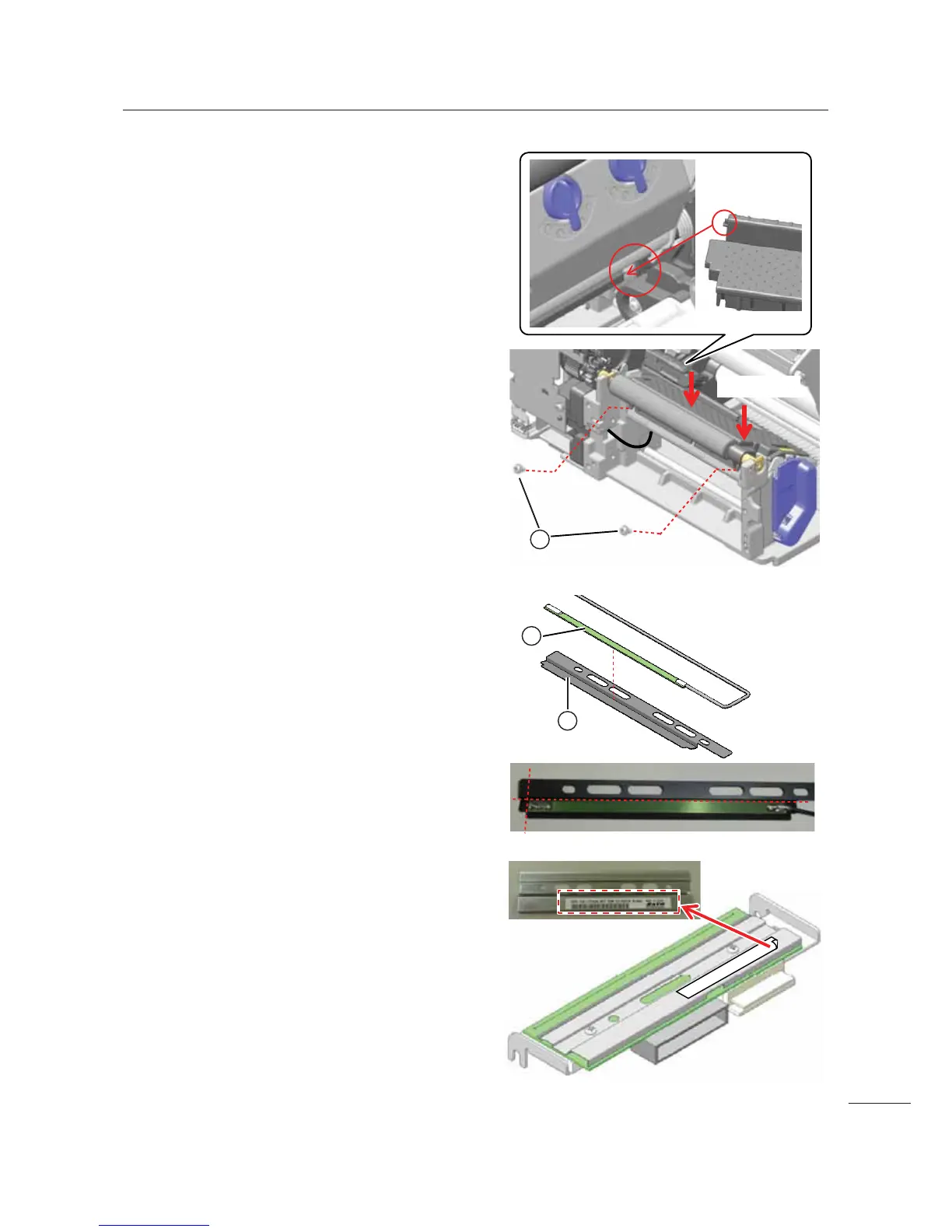6 Installation of Options
141
CL4NX/CL6NX Service Manual
9 Place and press the
media guard (RFID)
) down onto the
engine frame.
10
Attach the media guard (RFID) ) using
two screws
% removed in step 7.
11
Return the media sensor guide , to its
original position and tilt the
sensor guide lock
( up to the locked
position.
12
Attach the UHF (short) antenna * to
the RFID print head cover sheet
+
using the double-sided adhesive tape.
Align the UHF (short) antenna to the RFID print
head cover sheet as shown.
13
Peel off the serial label of the print head
and keep it for future reference.
