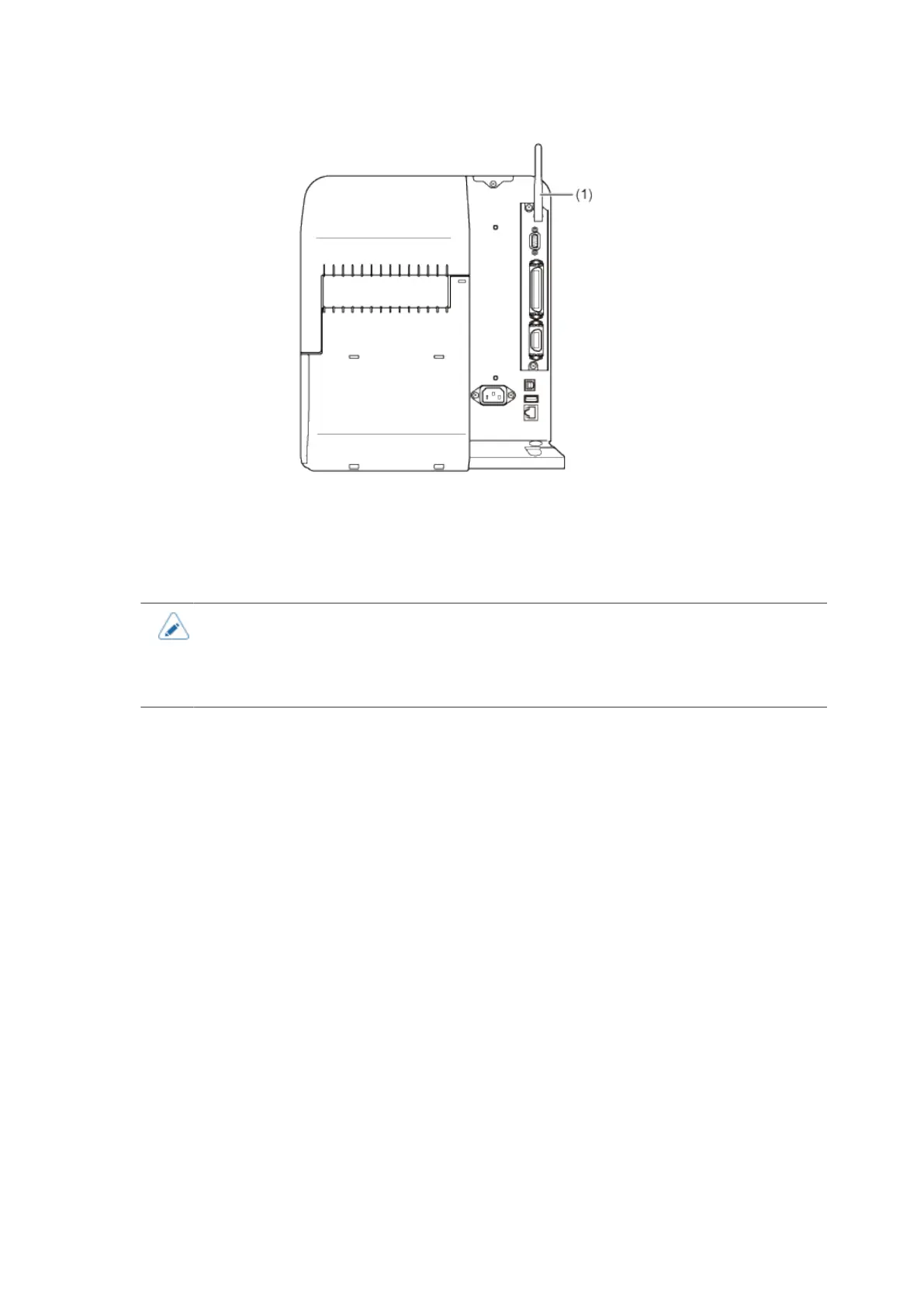Wireless LAN Interface Connection (Optional)
110
The printer driver performs data communication using the dedicated SOCKET interfaces.
The communication condition settings must be configured according to your network environment. Set
the IP address of the printer.
The IP address of the printer can be set through the printer's [Interface] menu or the All-In-One Tool.
• To use the printer driver, the communication protocol must be set to Status4. (The
initial value of the communication protocol for the printer's wireless LAN interface is
Status4 ENQ.)
• The printer does not support Atheros, SuperG, or XR functions.
