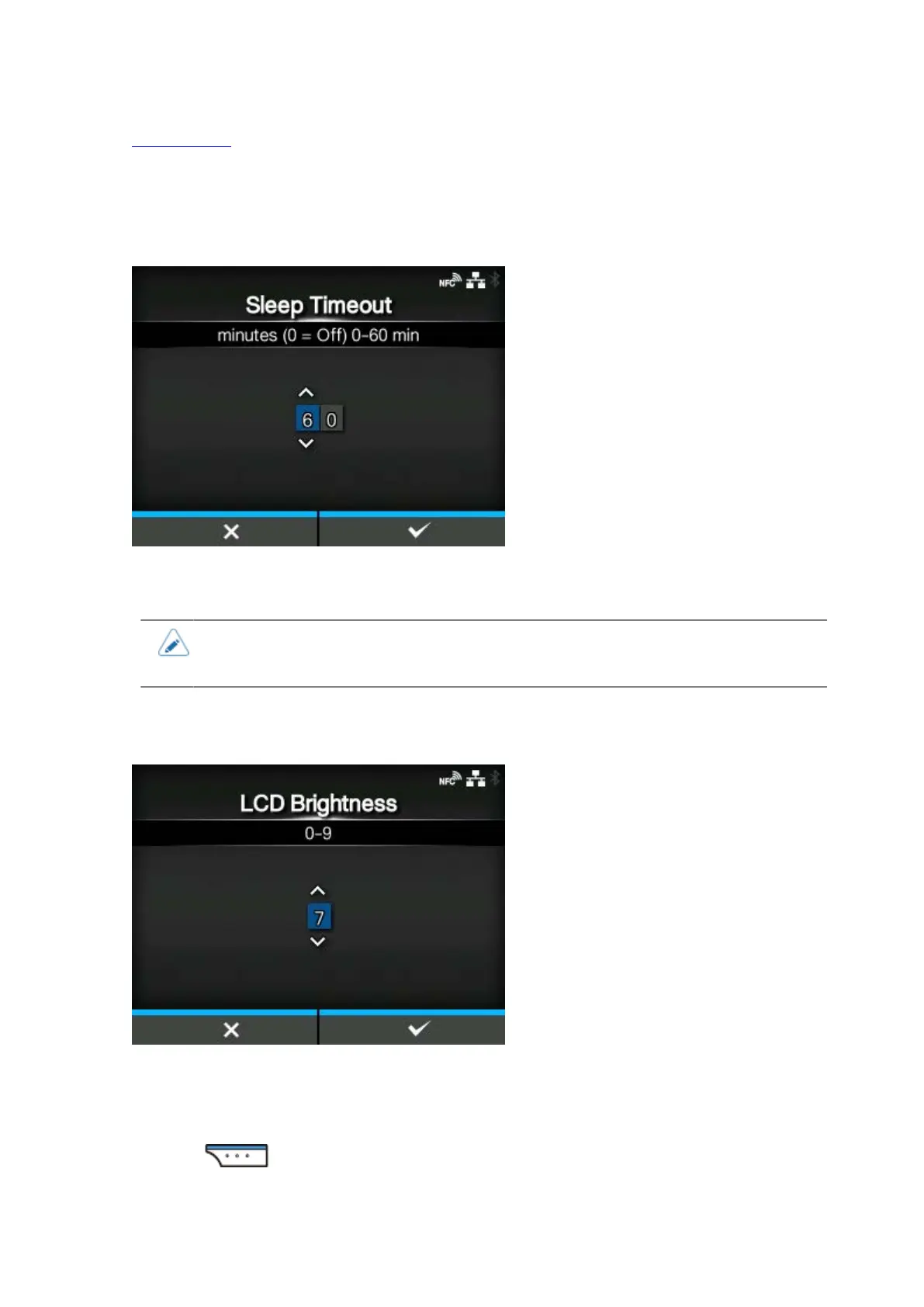445
Sleep Timeout
Set the period before the printer enters sleep mode.
[Sleep Timeout]
Set the period before the printer enters sleep mode.
The setting range is from 0 to 60 minutes.
• The sleep function is disabled if you set to 0.
• This setting is disabled if [External I/O] is set to [Enabled].
[LCD Brightness]
Set the brightness of the screen.
The setting range is from 0 to 9.
0 is the darkest and 9 is the brightest.
Press the button to complete the setting.