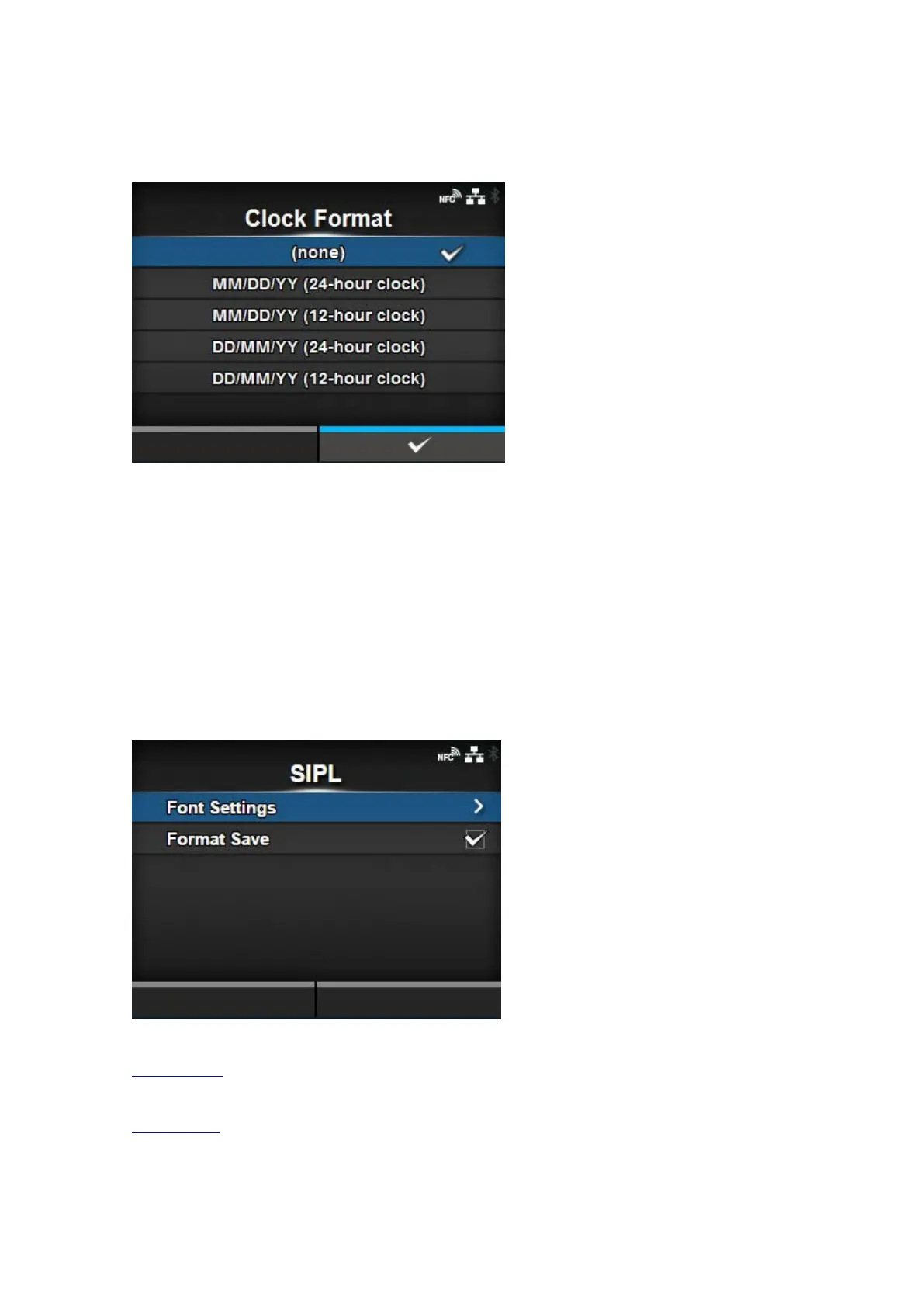399
[Clock Format]
Set the date format.
The options are as follows:
• [(none)]
• [MM/DD/YY (24-hour clock)]
• [MM/DD/YY (12-hour clock)]
• [DD/MM/YY (24-hour clock)]
• [DD/MM/YY (12-hour clock)]
[SIPL]
To use SIPL as a printer command, set the following items:
Font Settings
Set the font.
Format Save
Set whether to save the user format data registered at printing in the printer.
