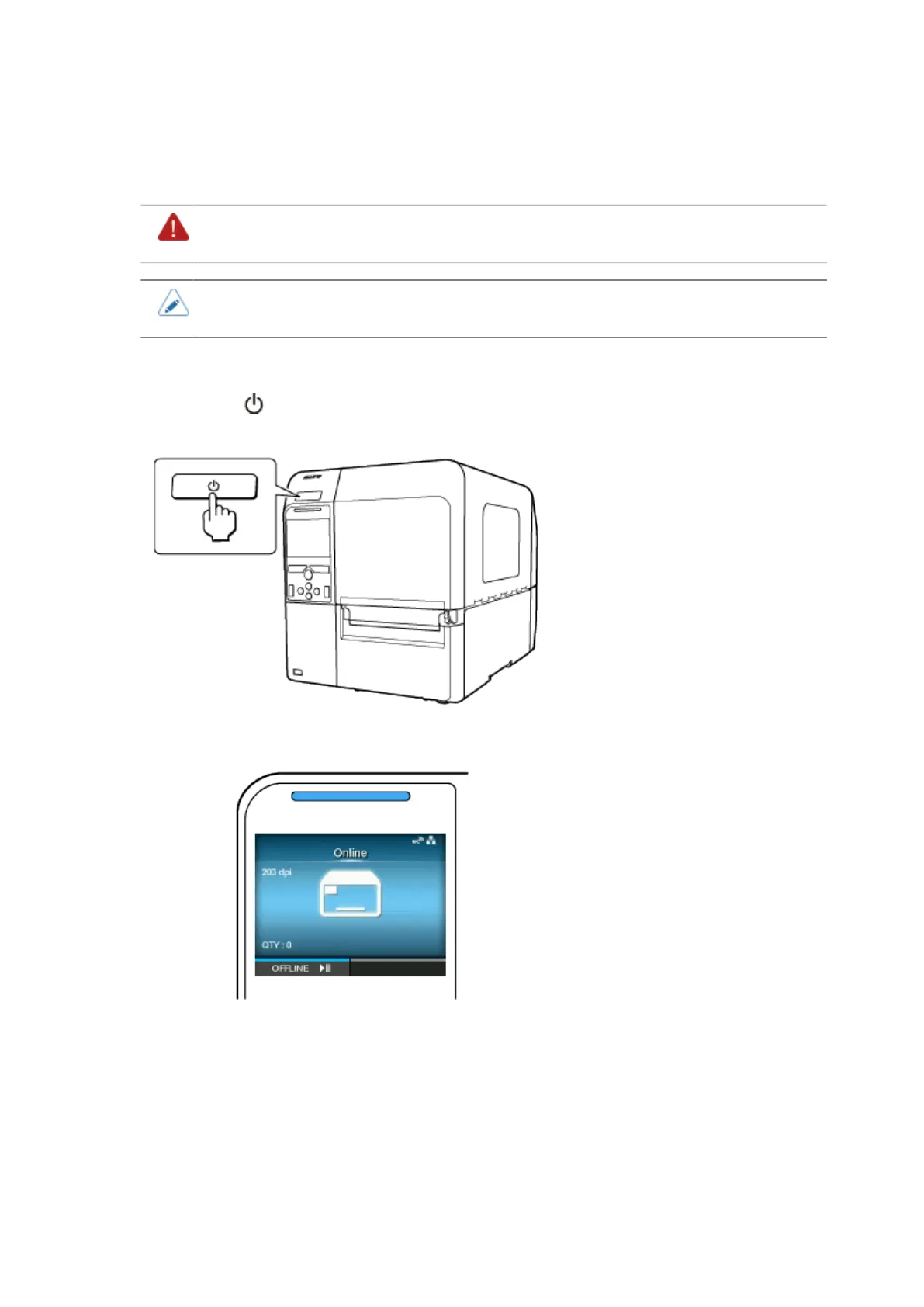69
Powering On the Printer
• Do not touch the power button, connect or disconnect the power cord while your hands
are wet. Doing so could cause an electric shock.
• You can power on/off the printer from the main power source by enabling [Start on AC]
under the [System] menu.
1.
Press the power button of the operator panel until the LED lights up in blue to
power on the printer.
"Online" appears on the screen.
