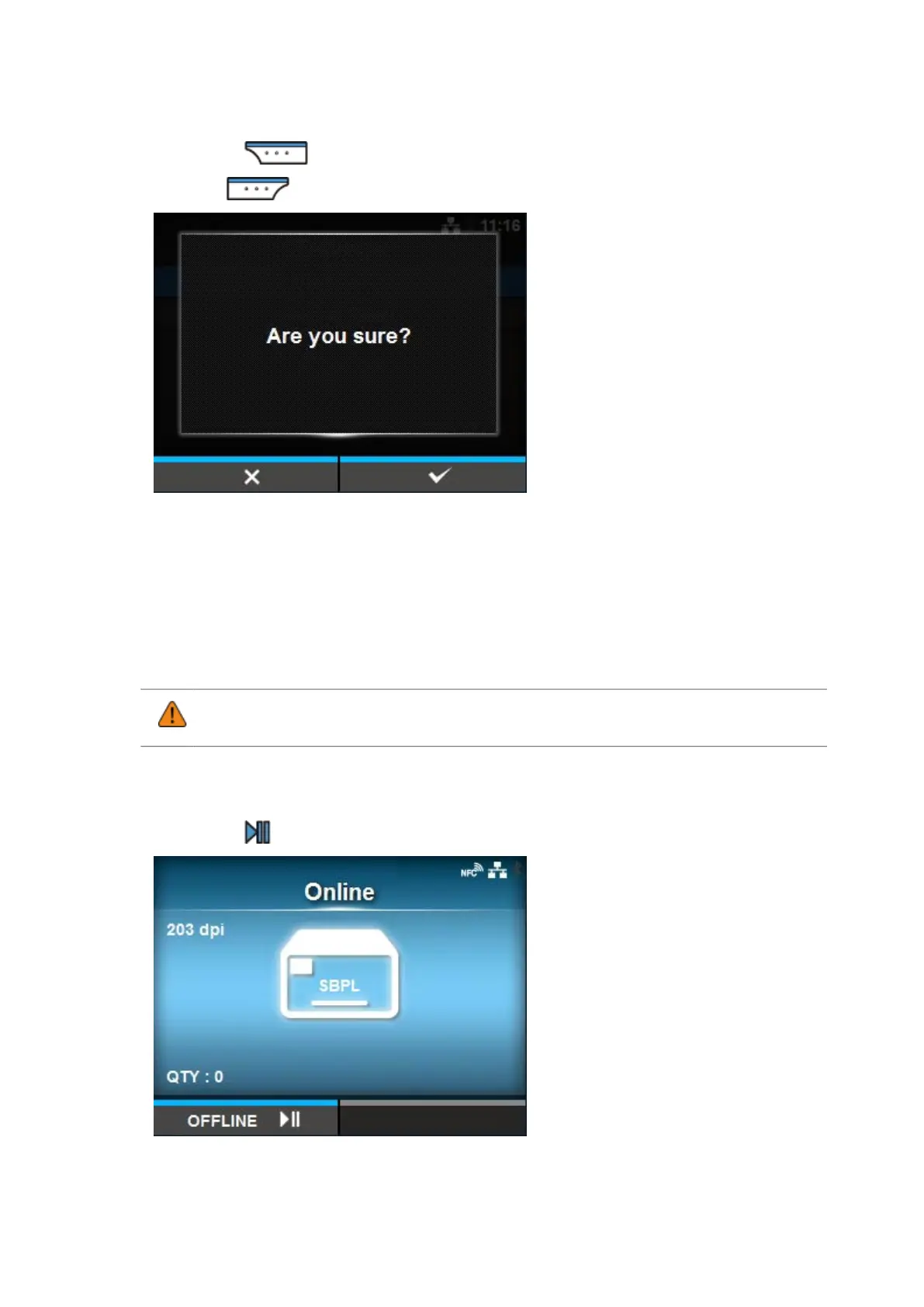653
11.
Press the button to perform the initialization.
Press the button to cancel the initialization.
The initialization is performed.
When the initialization is completed, the printer reboots.
Initializing Setting Values of the Printer
Initialize the setting values of the printer.
• Normally, it is not necessary to perform the initialization. Doing so could change the
print conditions.
1.
Press the button in Online mode.
The printer enters Offline mode.