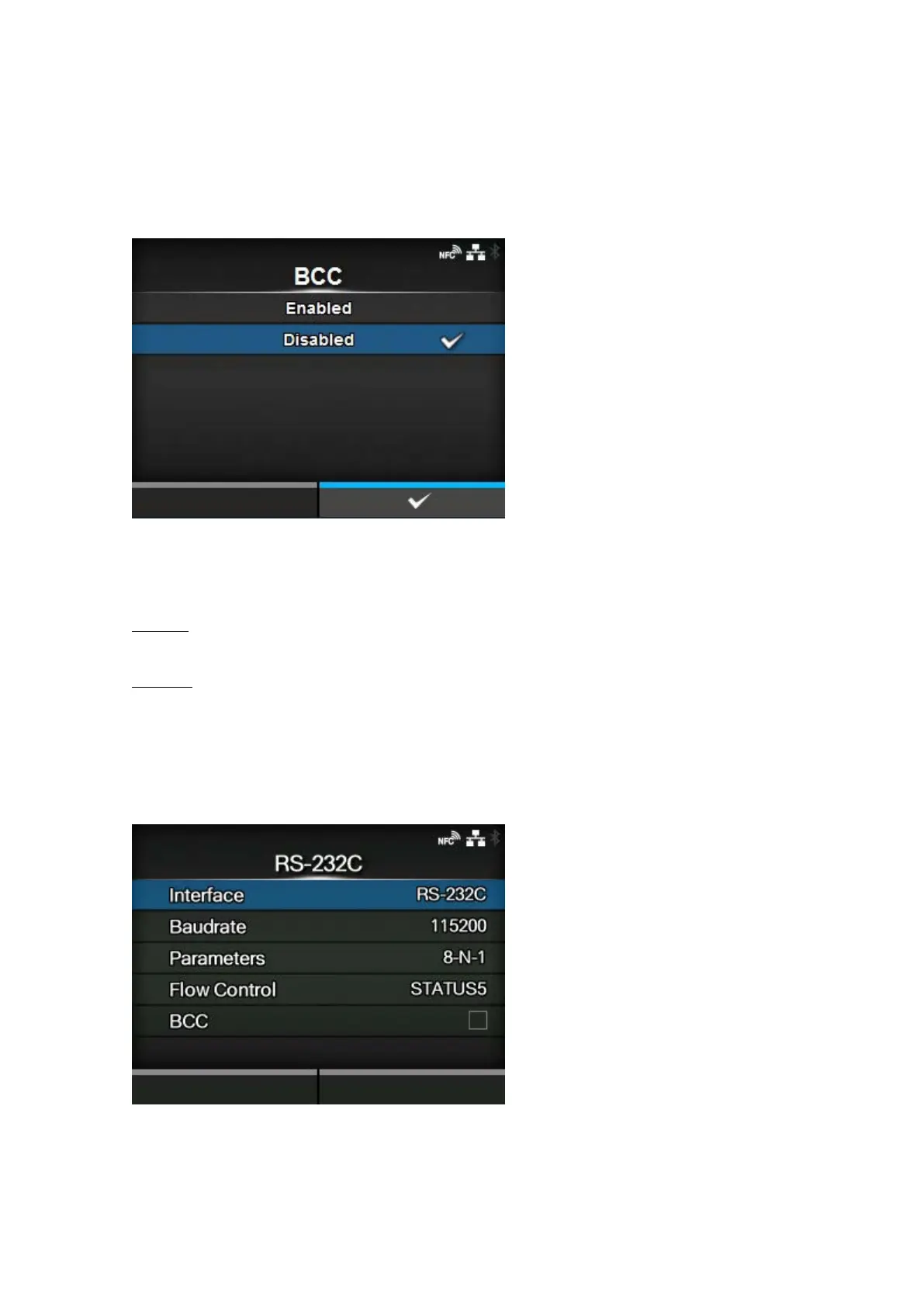[RS-232C]
346
• [Status5]
• [None]
[BCC]
Enable or disable the BCC check function.
Appears only if you have selected [Status5] in the [Flow Control] menu.
The options are as follows:
Enabled
Enable the BCC check function.
Disabled
Disable the BCC check function.
[RS-232C]
Set the RS-232C connection.
Appears only if the combo interface board is installed.
The setting items are as follows: