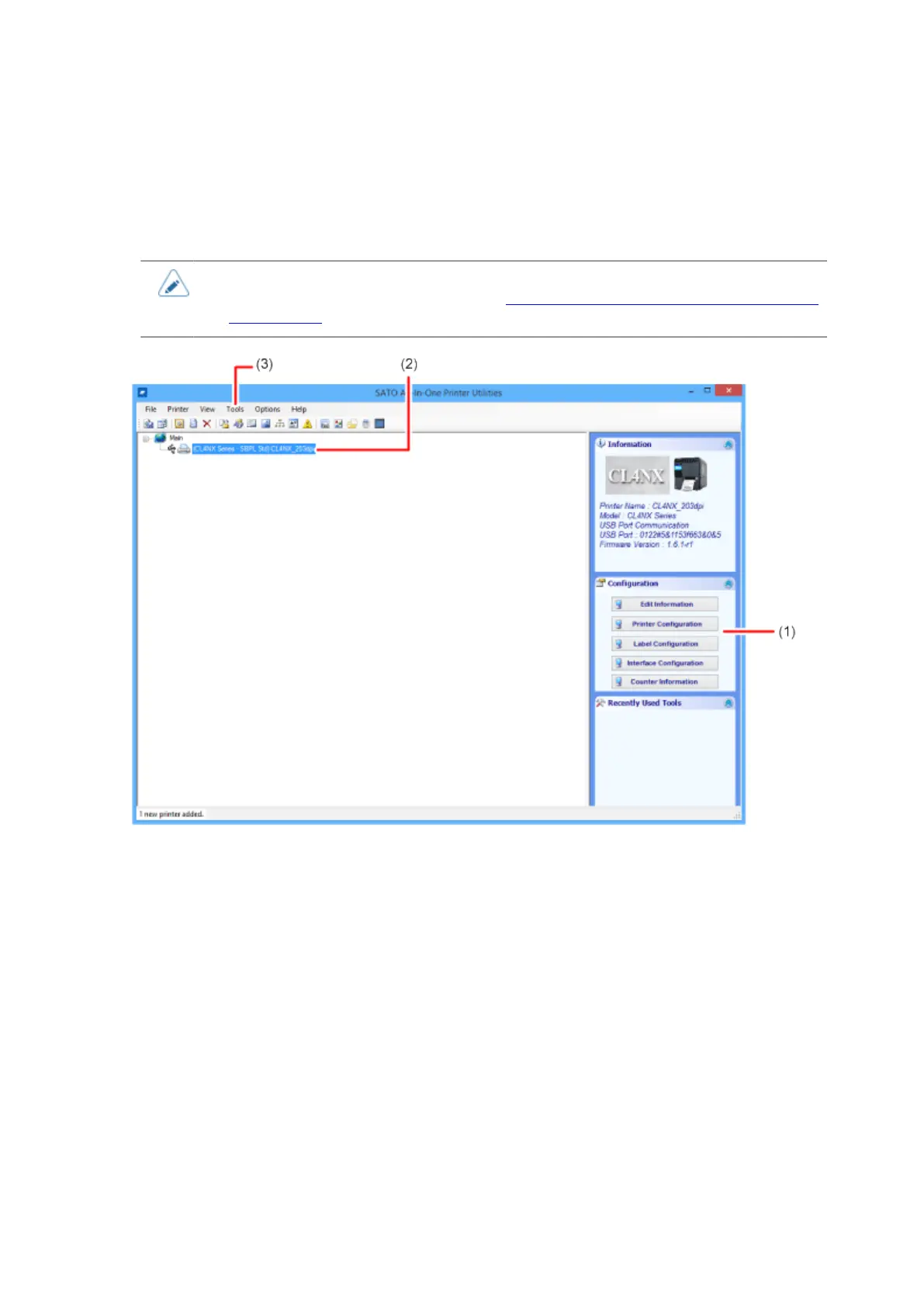177
All-In-One Tool Features
When you add the printer to the All-In-One Tool, you can easily set and manage the printer.
The main functions of the All-In-One Tool are as follows:
• For details of the All-In-One Tool, download and read the All-In-One Tool Manual from
the SATO All-In-One Tool download site http://www.satoworldwide.com/software/all-in-
one-tool.aspx.
(1) Print and interface settings can be configured from the [Configuration] panel displayed when
selecting the printer on the main screen.
(2) Application settings and status monitoring of the printer can be enabled from the menu displayed
when right-clicking after selecting the printer on the main screen.
(3) Fonts and graphics can be stored in the printer and the SBPL command can be sent from the
[Tools] menu of the main screen.
