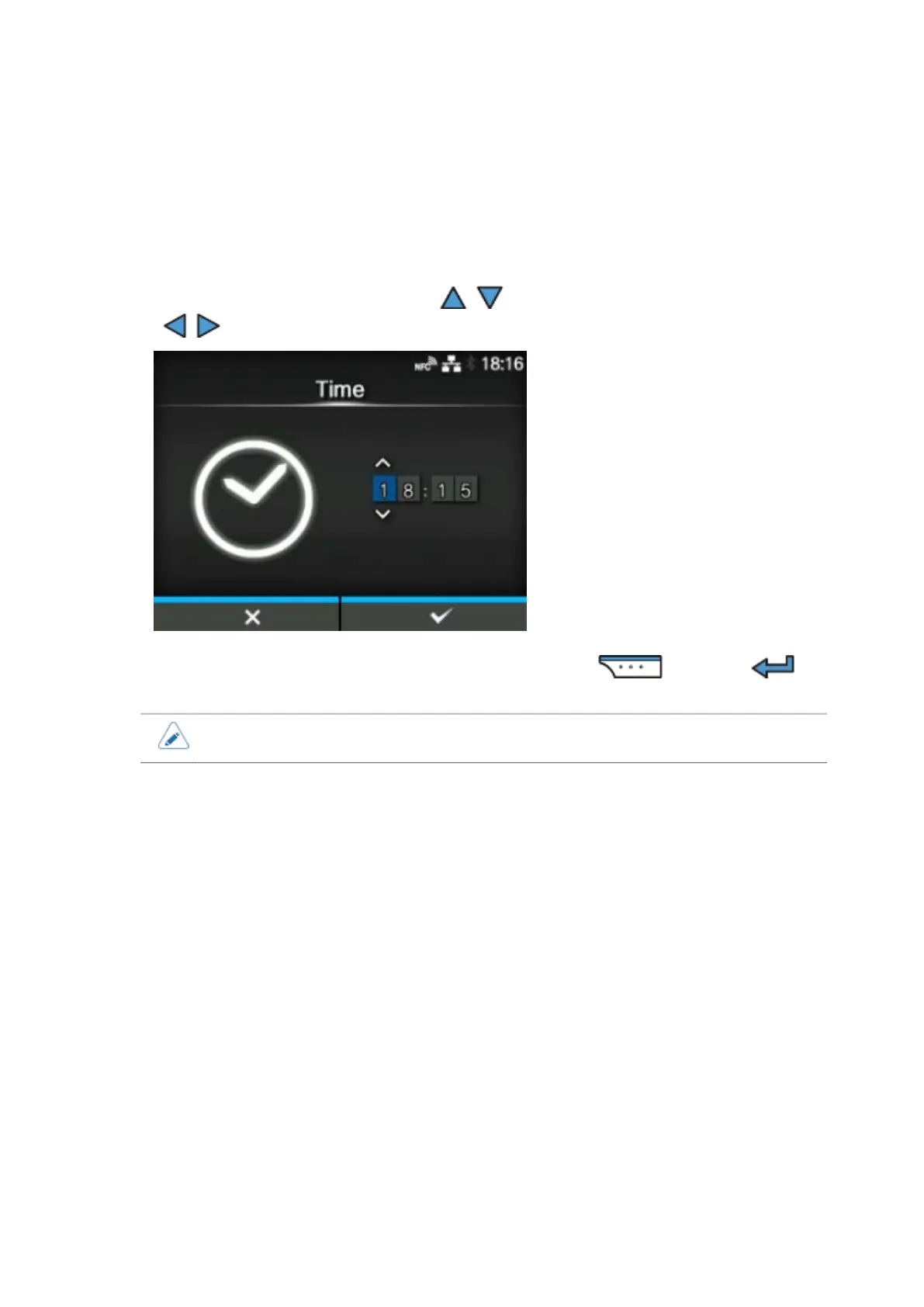Time Setting with Optional RTC Kit
82
Time Setting with Optional RTC Kit
Set the time.
1.
Select the current value using the / buttons, and move the cursor using the
/ buttons.
2.
When you have completed the time setting, press the button or
button to confirm.
• The time is set in 24-hour format.