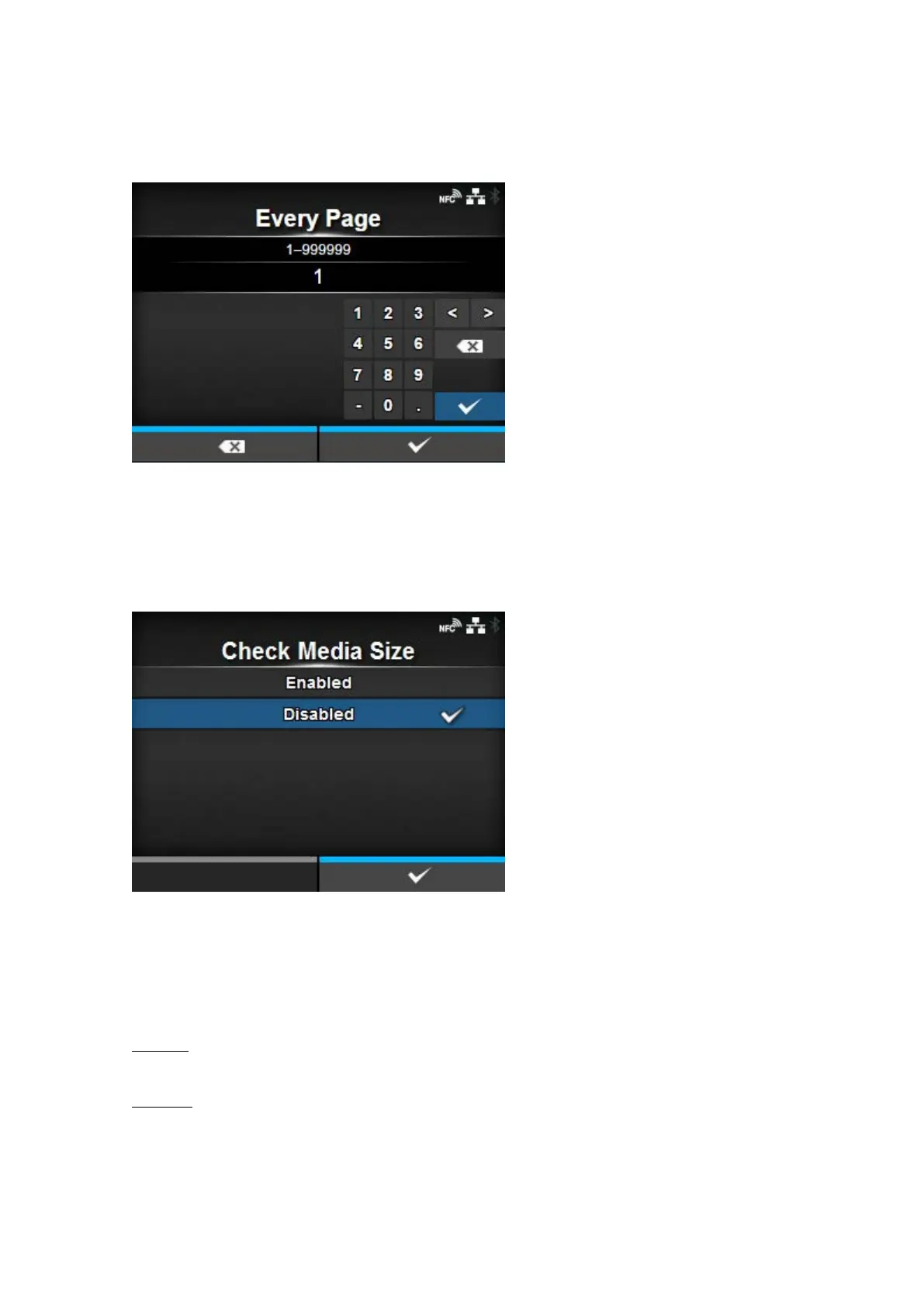241
[Every Page]
Perform the head check for each specified number of media.
Appears only if you have selected [Every Page] in the [Head Check Mode] menu.
The setting range is from 1 to 999999.
[Check Media Size]
Enable or disable media size check.
Media size check is a function to detect a Media Error when you load a media longer than the media
size specified by command, or if you have specified print data larger than the loaded media length.
Appears only if you have selected [Gap] or [I-Mark] in the [Sensor Type] menu.
The options are as follows:
Enabled
Enable media size check.
Disabled
Disable media size check.