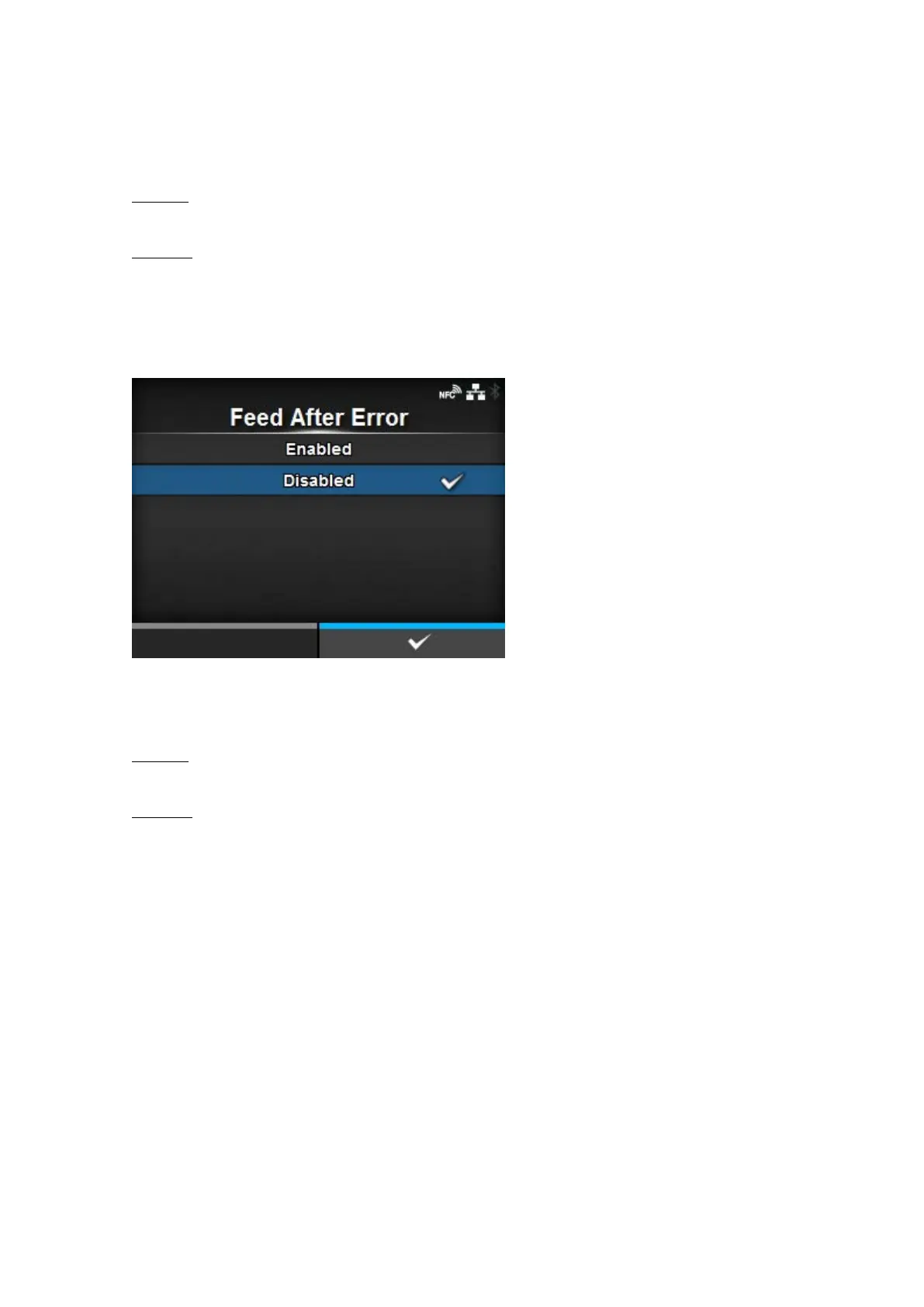245
Select default mode at power on.
The options are as follows:
Enabled
The printer powers on in Online mode.
Disabled
The printer powers on in Offline mode.
[Feed After Error]
Set whether to automatically feed the media when recovering from an error and changing to Online
mode.
The options are as follows:
Enabled
Feed the media when changing to Online mode after recovering from an error.
Disabled
Do not feed the media when changing to Online mode after recovering from an error.
However, if [Feed At Power On] is set to [Enabled], the printer feeds the media when it is powered
on and changes to Online mode.
