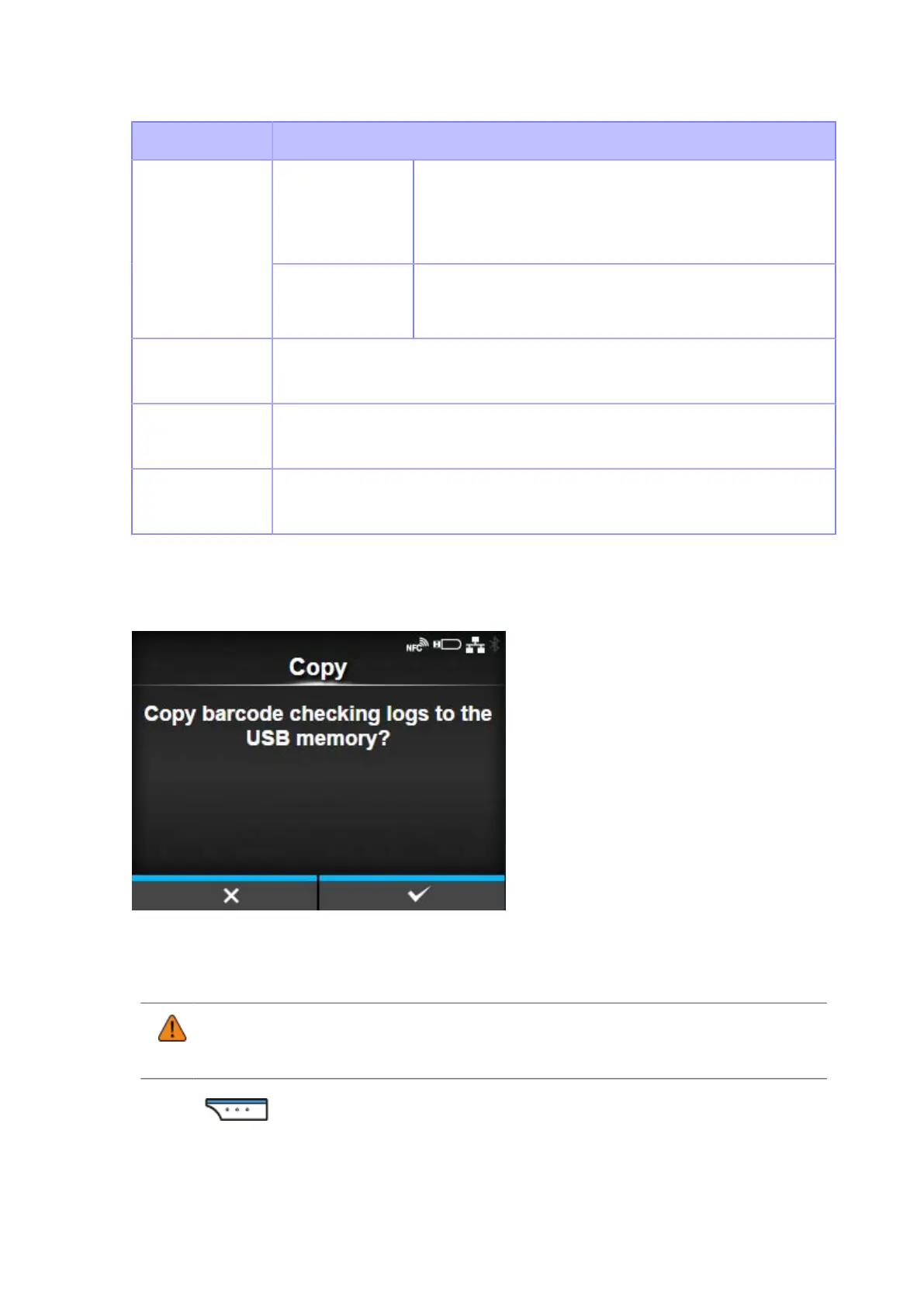487
Format ID Description
FAILURE
• In readable mode, this means that the barcode checker
could not read the number of printed barcode data.
• In comparison mode, this means that the read data and
print data do not match.
IGNORED This means that the data is read during a period other
than from the start to the end of checking, while the printer
is active.
IC The amount of print data as a check target
*If the check result is "IGNORED", this becomes "--".
SCSC Size of print data (bytes)
*If the check result is "IGNORED", this becomes "----".
dcdc... Print data
*If the check result is "IGNORED", nothing is output.
1
If the optional RTC kit is not installed, the system time will be output.
[Copy]
Copy the barcode check log data to the USB memory.
Available only if there is barcode check log data in the printer and if you have installed the USB
memory.
• Be sure to perform a virus check on the USB memory before connecting it to the
printer. SATO Corporation shall not be held responsible for any printer malfunctions
caused by a virus spread via USB memory.
Press the button to copy the log data to the USB memory.