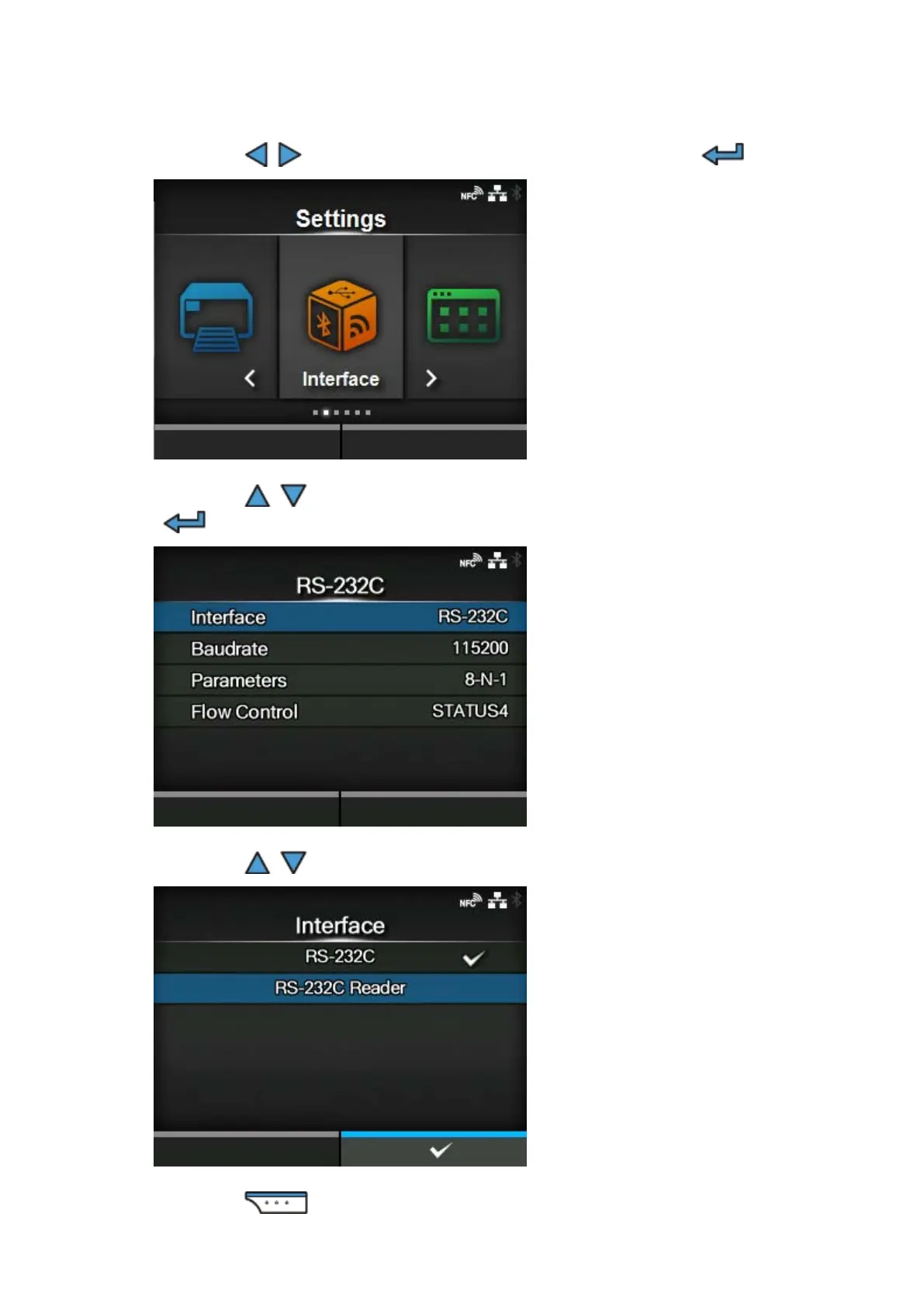Changing How the RS-232C Interface is Used (When Using the KEYENCE Barcode Checkers)
634
4.
Press the / buttons to select [Interface], and then press the button.
5.
Press the / buttons to select [RS-232C] > [Interface], and then press the
button.
6.
Press the / buttons to select [RS-232C Reader].
7.
Press the button to save the setting value.
