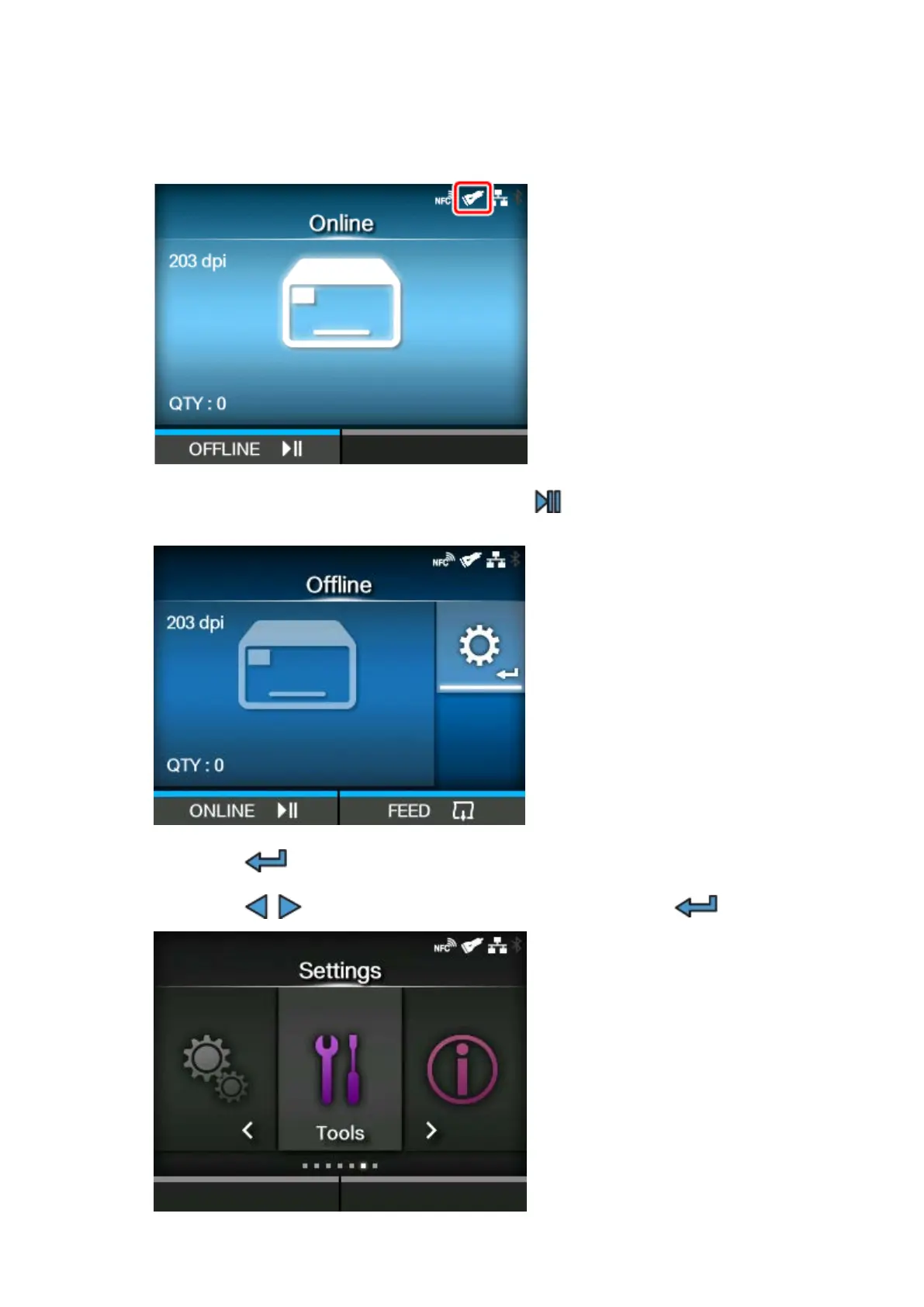Doing a Test Read with the Barcode Checker
636
Once the connection between the printer and the barcode checker is complete, the barcode
checker icon appears on the status bar of the display.
2.
When the printer is in Online mode, press the button on the operator panel to
change to Offline mode.
3.
Press the button to show the [Settings] menu.
4.
Press the / buttons to select [Tools], and then press the button.
