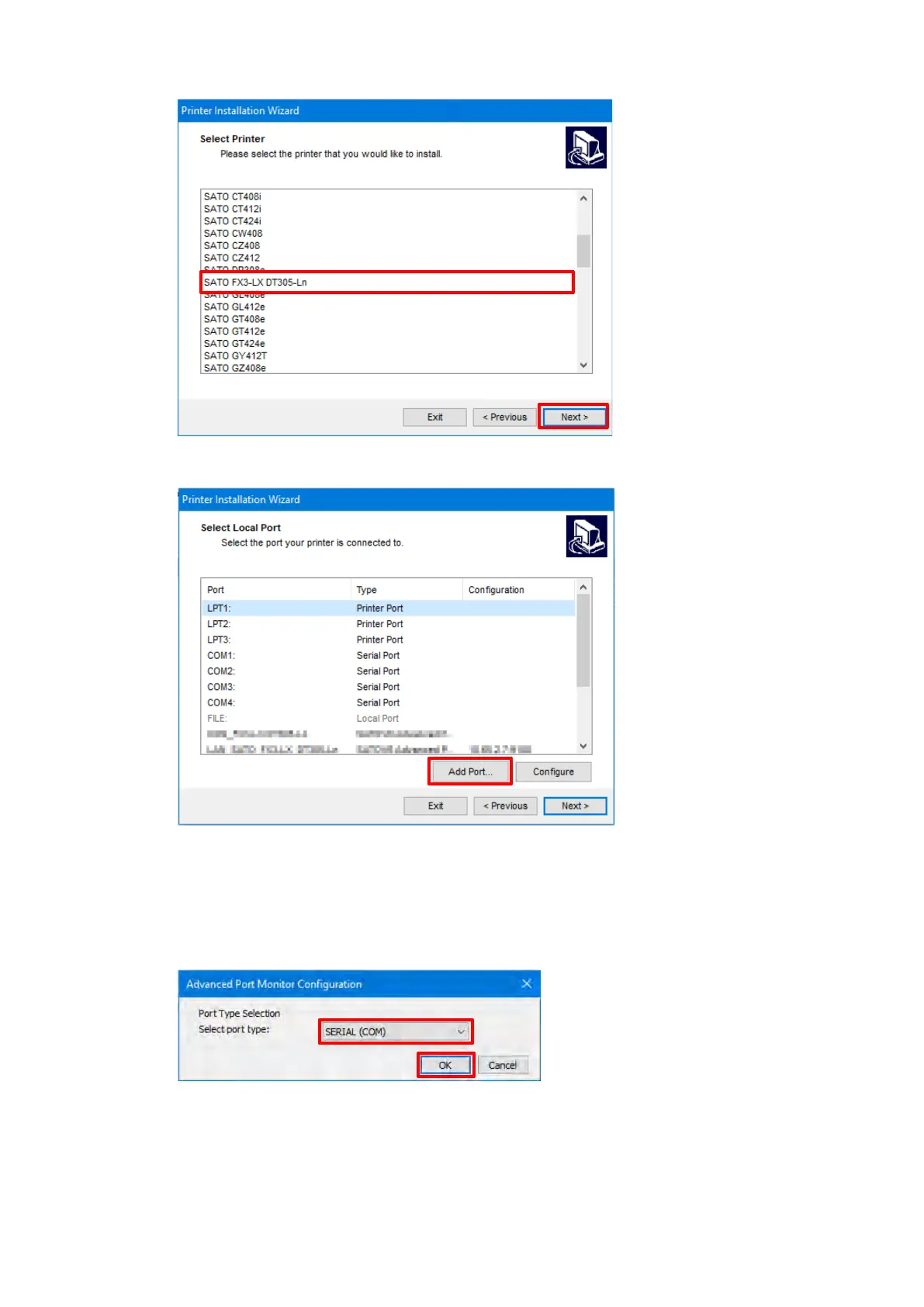Select [SATO FX3-LX DT305-Ln] and click [Next]. 3.
Click [Add Port]. 4.
Select the port type that matches the printer connection method from the [Select port type] drop 5.
down list and click [OK].
For a LAN or wireless LAN connection: [TCP/IP (LAN)]
For a Bluetooth connection: [SERIAL (COM)]
[PARALLEL (LPT)] is not used.
