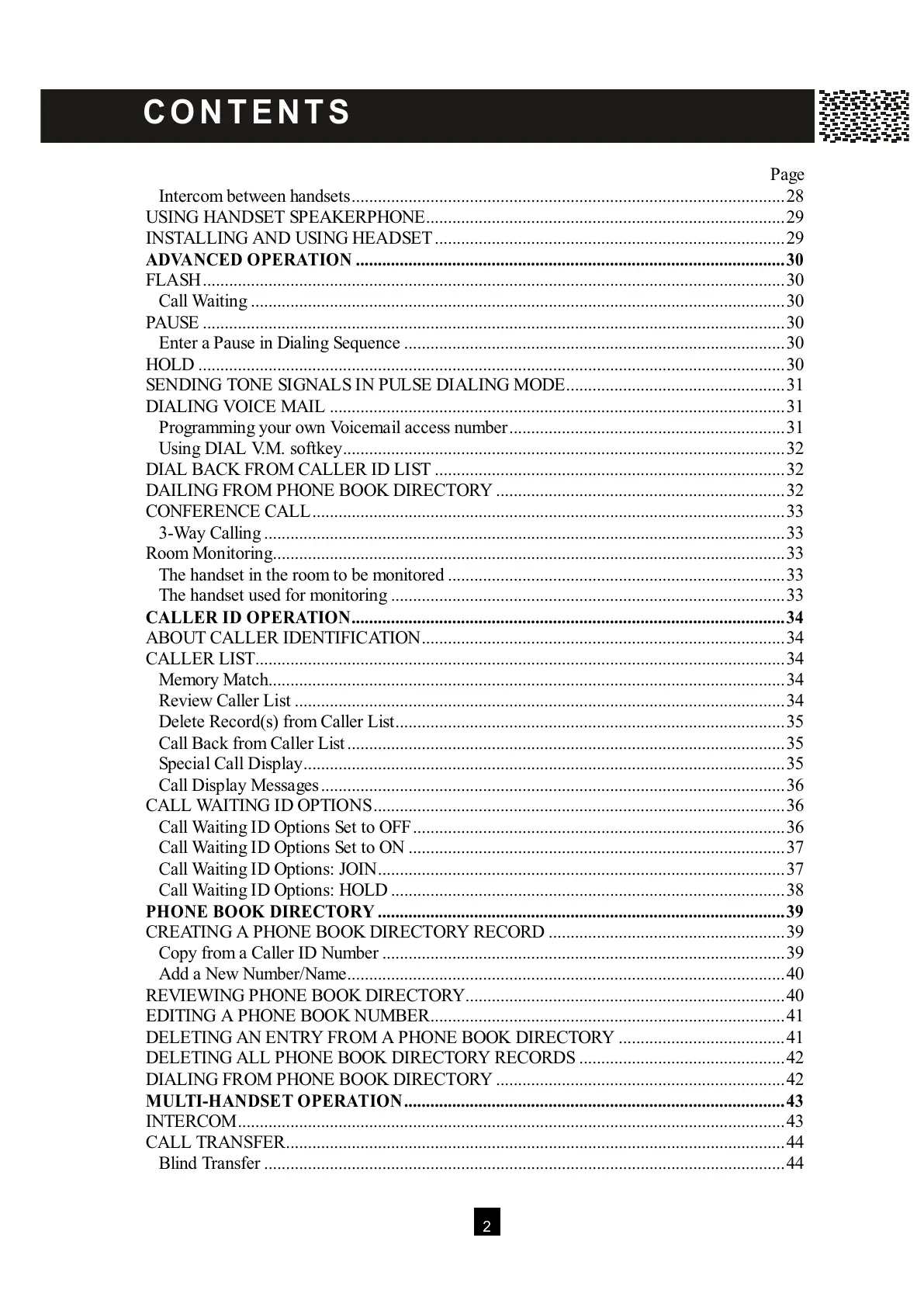P
age
Intercom between handsets...................................................................................................28
USING HANDSET SPEAKERPHONE..................................................................................29
INSTALLING AND USING HEADSET................................................................................29
ADVANCED OPERATION ..................................................................................................30
FLASH.....................................................................................................................................30
Call Waiting..........................................................................................................................30
PAUSE.....................................................................................................................................30
Enter a Pause in Dialing Sequence.......................................................................................30
HOLD ......................................................................................................................................30
SENDING TONE SIGNALS IN PULSE DIALING MODE..................................................31
DIALING VOICE MAIL........................................................................................................31
Programming your own Voicemail access number...............................................................31
Using DIAL V.M. softkey.....................................................................................................32
DIAL BACK FROM CALLER ID LIST................................................................................32
DAILING FROM PHONE BOOK DIRECTORY..................................................................32
CONFERENCE CALL............................................................................................................33
3-Way Calling.......................................................................................................................33
Room Monitoring.....................................................................................................................33
The handset in the room to be monitored.............................................................................33
The handset used for monitoring..........................................................................................33
CALLER ID OPERATION...................................................................................................34
ABOUT CALLER IDENTIFICATION...................................................................................34
CALLER LIST.........................................................................................................................34
Memory Match......................................................................................................................34
Review Caller List................................................................................................................34
Delete Record(s) from Caller List.........................................................................................35
Call Back from Caller List....................................................................................................35
Special Call Display..............................................................................................................35
Call Display Messages..........................................................................................................36
CALL WAITING ID OPTIONS..............................................................................................36
Call Waiting ID Options Set to OFF.....................................................................................36
Call Waiting ID Options Set to ON ......................................................................................37
Call Waiting ID Options: JOIN.............................................................................................37
Call Waiting ID Options: HOLD ..........................................................................................38
PHONE BOOK DIRECTORY .............................................................................................39
CREATING A PHONE BOOK DIRECTORY RECORD ......................................................39
Copy from a Caller ID Number............................................................................................39
Add a New Number/Name....................................................................................................40
REVIEW ING PHONE BOOK DIRECTORY.........................................................................40
EDITING A PHONE BOOK NUMBER.................................................................................41
DELETING AN ENTRY FROM A PHONE BOOK DIRECTORY ......................................41
DELETING ALL PHONE BOOK DIRECTORY RECORDS ...............................................42
DIALING FROM PHONE BOOK DIRECTORY..................................................................42
M ULTI-HANDSET OPERATION.......................................................................................43
INTERCOM .............................................................................................................................43
CALL TRANSFER..................................................................................................................44
Blind Transfer.......................................................................................................................44
C O N T E N T S