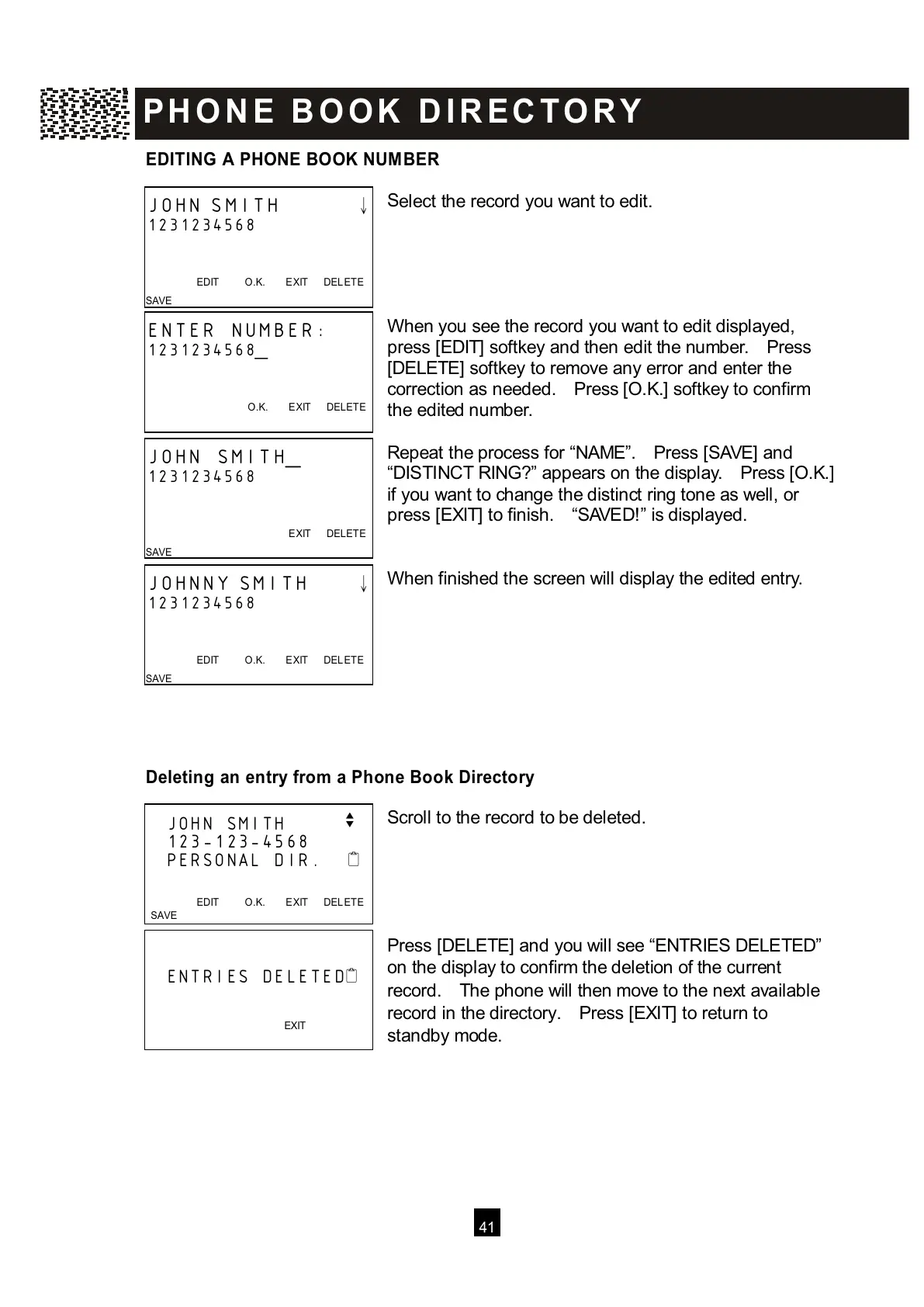EDITING A PHONE BOOK NUM BER
S
elect the record you want to edit.
W hen you see the record you want to edit displayed,
press [EDIT] softkey and then edit the number. Press
[DELETE] softkey to remove any error and enter the
correction as needed. Press [O.K.] softkey to confirm
the edited number.
Repeat the process for “NAME”. Press [SAVE] and
“DISTINCT RING?” appears on the display. Press [O.K.]
if you want to change the distinct ring tone as well, or
press [EXIT] to finish. “SAVED!” is displayed.
W hen finished the screen will display the edited entry.
Deleting an entry from a Phone Book Directory
Scroll to the record to be deleted.
Press [DELETE] and you will see “ENTRIES DELETED”
on the display to confirm the deletion of the current
record. The phone will then move to the next available
record in the directory. Press [EXIT] to return to
standby mode.
JOHN SMITH ↓