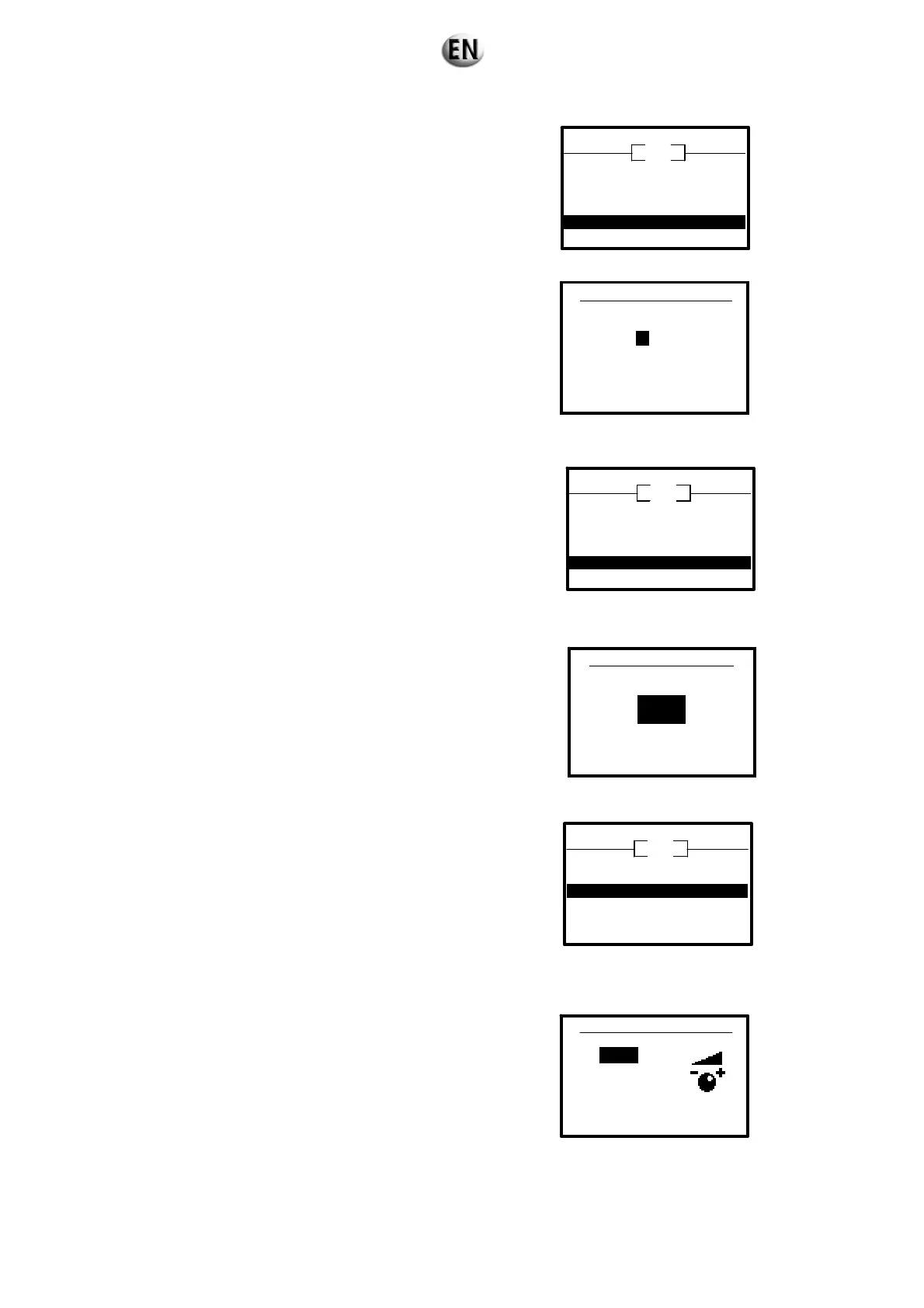• As not all the settings are available, go to the "37
INSTALLER ACCESS" menu to enter the code "1966"
using the knob to call up the desired menus.
INSTALLER ACCESS
Enter password
* * * *
12 OK Esc
• Using the knob, select "34 50Hz<>60Hz" and press the
knob to confirm.
• Select and confirm the desired frequency using the
knob to scroll and confirm (50 Hz or 60 Hz).
• Return to the "3 SETTINGS" screen and use the knob
to select "35 NOMINAL VOLTAGE" then press the
knob to confirm.
• Set the desired voltage then confirm using the scroll
and confirm knob.
NOMINAL VOLTAGE
400
Vac
Min.: 380
Max.: 480
12 OK Esc
3 SETTINGS
2/2
31 COMMUNICATION
32 FREQUENCY
33 VOLTAGE
34 50Hz <> 60Hz
12 OK Esc
50Hz <> 60Hz
50Hz
12 OK Esc
3 SETTINGS
4/7
34 50Hz <> 60Hz
35 NOMINAL VOLTAGE
36 PARAMETERS
37 INSTALLER ACCESS
12 OK Esc
3 SETTINGS
4/7
34 50Hz <> 60Hz
35 NOMINAL VOLTAGE
36 PARAMETERS
37 INSTALLER ACCESS
12 OK Esc