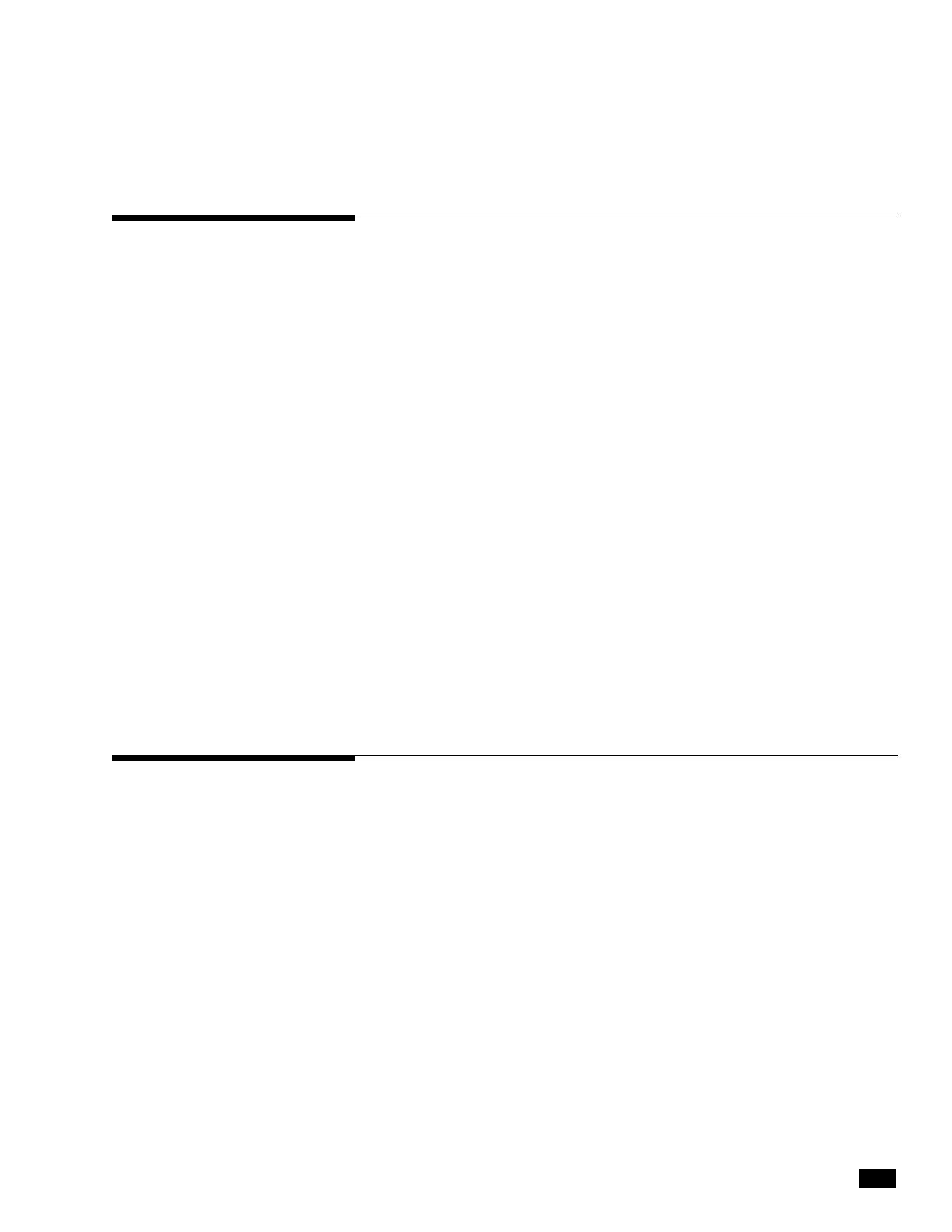3-1
© 2014 SeaStar Solutions Optimus 360 Installation Supplement, Rev. B
3.0 INSTALLATION
To assist with the installation and maintenance of this steering
system, SeaStar Solutions recommends that:
• Installationmust be performed by a SeaStar Solutions
authorized installer.
• Readandunderstandall installation manuals before starting the
installation process (cylinders, helms, etc.). Knowing the correct
order of installation and location of components will drastically reduce
installation time as well as prevent common installation errors.
• ReadandunderstandALLSafetyInformationthatisnotedinthis
and all other Installation Manuals.
If any problems are found before, during, or after the installation of the
steering system, please contact Technical Support for assistance:
3.1 Important Information/Technical
Support Contact
Before reading this supplemental, read the Optimus EPS Installation
Manual (Book 50), Optimus EPS User’s Manual (Book 51) and Optimus
360 Joystick Control System User’s Manual (Book 62) available at
www.optimusdealers.com. This will provide a basic working knowledge
of the base Optimus EPS and Joystick Control System.
The installation of the Optimus 360 system falls into two parts,
component installation and system calibration, purging and setup.
If you are new to installing an Optimus 360 system it can be helpful
to think of the process as adding a joystick to an installed Optimus
EPS system. You may find your first installation simpler if you do a
complete EPS installation first (i.e. complete the instructions in
Book 50, up to and including Sea Trial) before returning to this book
and completing the joystick installation.
Part 1 – Component Installation
Components may be installed in any order. Table 3-1 shows where
the installation information can be found for each component.
3.2 Installation Overview
Technical Support
Web: www.seastarsolutions.com
E-mail: seastar@seastarsolutions.com
Phone: 604.248.3858
Fax: 604.279.2202
3.2.1
tip:
