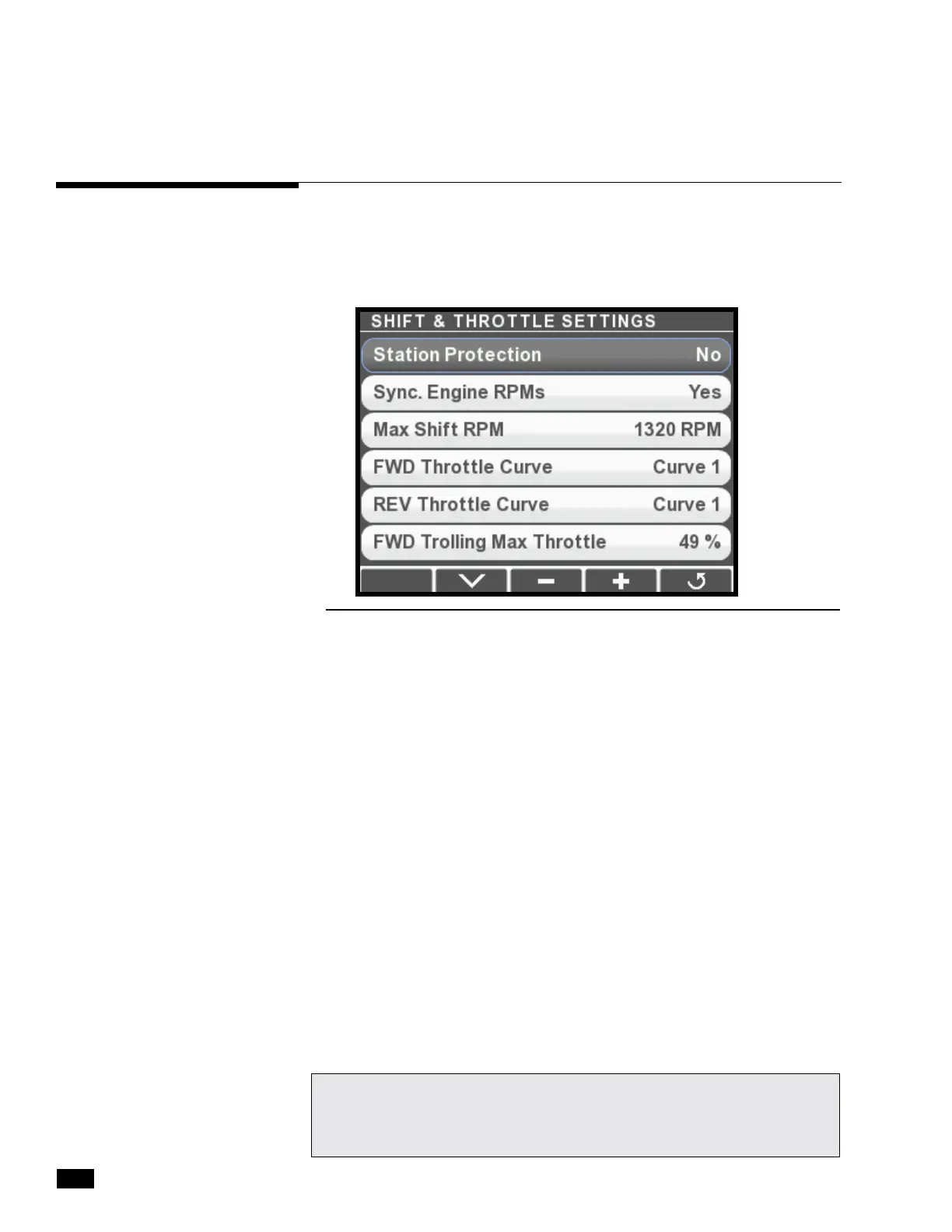8-6
© 2014 SeaStar Solutions Optimus 360 Installation Supplement, Rev. B
8.3 Control Head Setup
YOU ARE NOW READY TO SEA TRIAL THE STEERING SYSTEM.
REFER TO BOOK 50. WHEN THE SEA TRIAL IS COMPLETE, PROCEED
TO
THE JOYSTICK SETUP IN
SECTION 9 OF THIS MANUAL
The Yanmar control head has several configurable parameters, as
shown in figure 8-4 below. The default settings will generally provide
excellent performance for most boats.
To Access the parameters, navigate to Dealer Menu > Settings >
Shift & Throttle on your CANtrak display.
Station Protection This feature prevents accidental switching between
control stations on
multi-station boats by requiring a specific sequence
of button presses
on the control head. The Optimus 360 User’s Manual (Book 61) has
more information about this feature.
Sync. Engine RPMs Controls the throttle behavior when the Power Train Sync (PTS) feature
of the control head is engaged. When set to Yes the control system
will use tachometer feedback to match engine speeds. When set to
No the system will simply match the throttle command. If you find the
engine RPMs oscillate in PTS mode change this parameter to No.
Max Shift RPM Sets the maximum RPM at which a gear shift will be attempted by
the control head. It is designed to delay a shift until engine RPM
reaches a safe shifting speed.
FWD/REV Throttle Curve There are two throttle curves that control the response characteristics
when the control lever is at or near idle. Curve 1 is the default curve,
and is suitable for most applications. Curve 2 requires more lever
travel before throttle is increased.
FWD/REV Trolling
Sets the maximum percentage of wide open throttle when trolling mode
Max Throttle is engaged. A forward
setting of 50% means that when the throttle
lever
is fully forward the throttle
is limited to 50% of
maximum. This
provides greater throttle sensitivity
when moving at slow speeds.
Figure 8-4. Control head setup.
