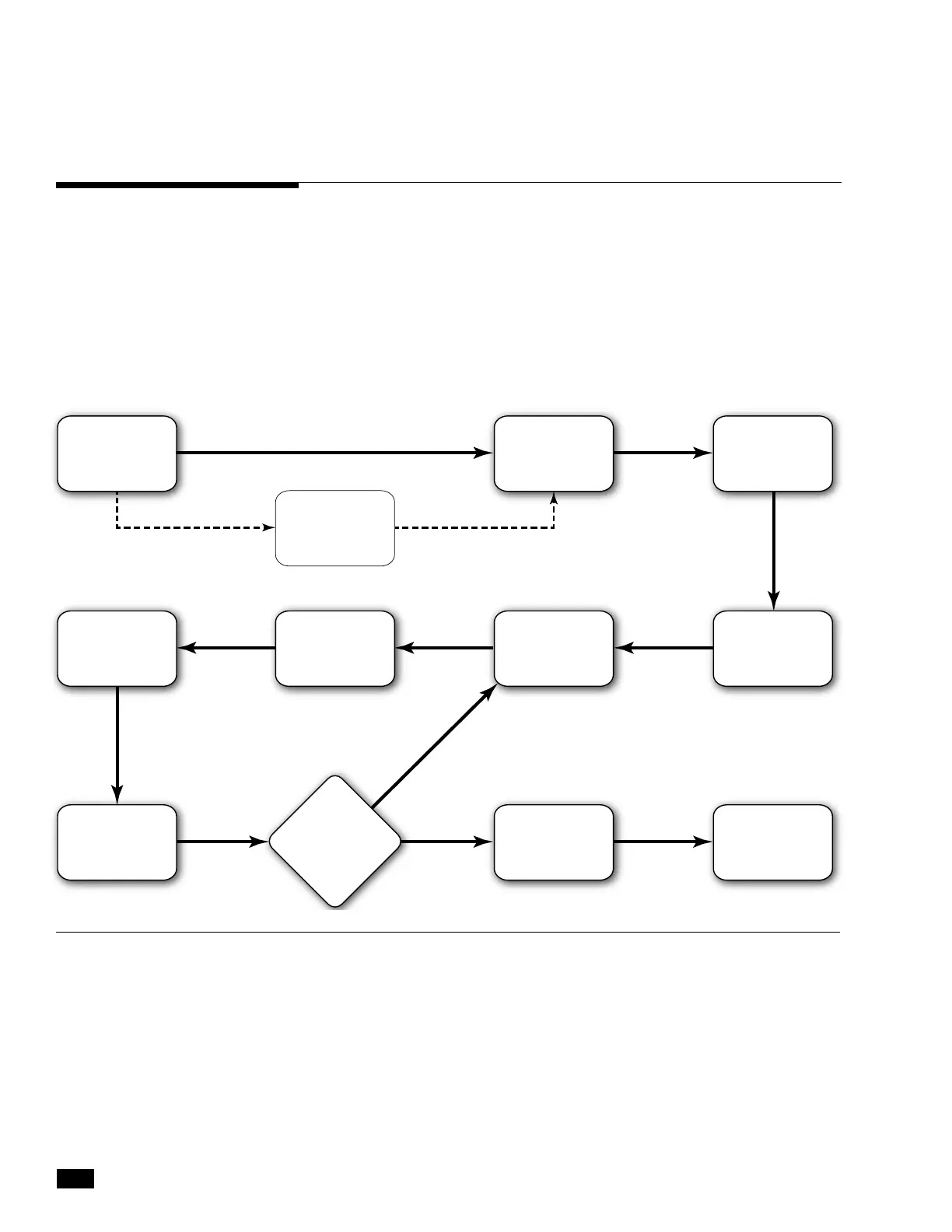9-2
© 2014 SeaStar Solutions Optimus 360 Installation Supplement, Rev. B
Figure 9-2. Joystick Tuning procedure.
STEP 1
Import engine
specific settings
STEP 1b
Set basic system
parameters
(Datalink only)
STEP 2
Set throttle
limits
STEP 3
Run throttle
wizards
STEP 7
Balance sideways
power
STEP 6
Set sideways
rudder angle
STEP 5
Balance rotation
power
STEP 4
Set forward heading
correction
STEP 8
Adjust power
levels
Did you
change power
levels in
step 8?
STEP 9
Sea trial
NO
YES
STEP 10
Save copy of
tuning file
The joystick’s electronics manage the complex task of converting
joystick input into the gear, throttle, and steering outputs required
to move the boat in the commanded direction. To accommodate a
variety of hull designs and motor/propeller configurations, there are
a large number of parameters used by the joystick control. You will
tune these parameters in this part of the installation.
Figure 9-2 shows an overview of the tuning procedure. Each step is
detailed in the sections that follow.
9.1 Joystick Tuning Overview
