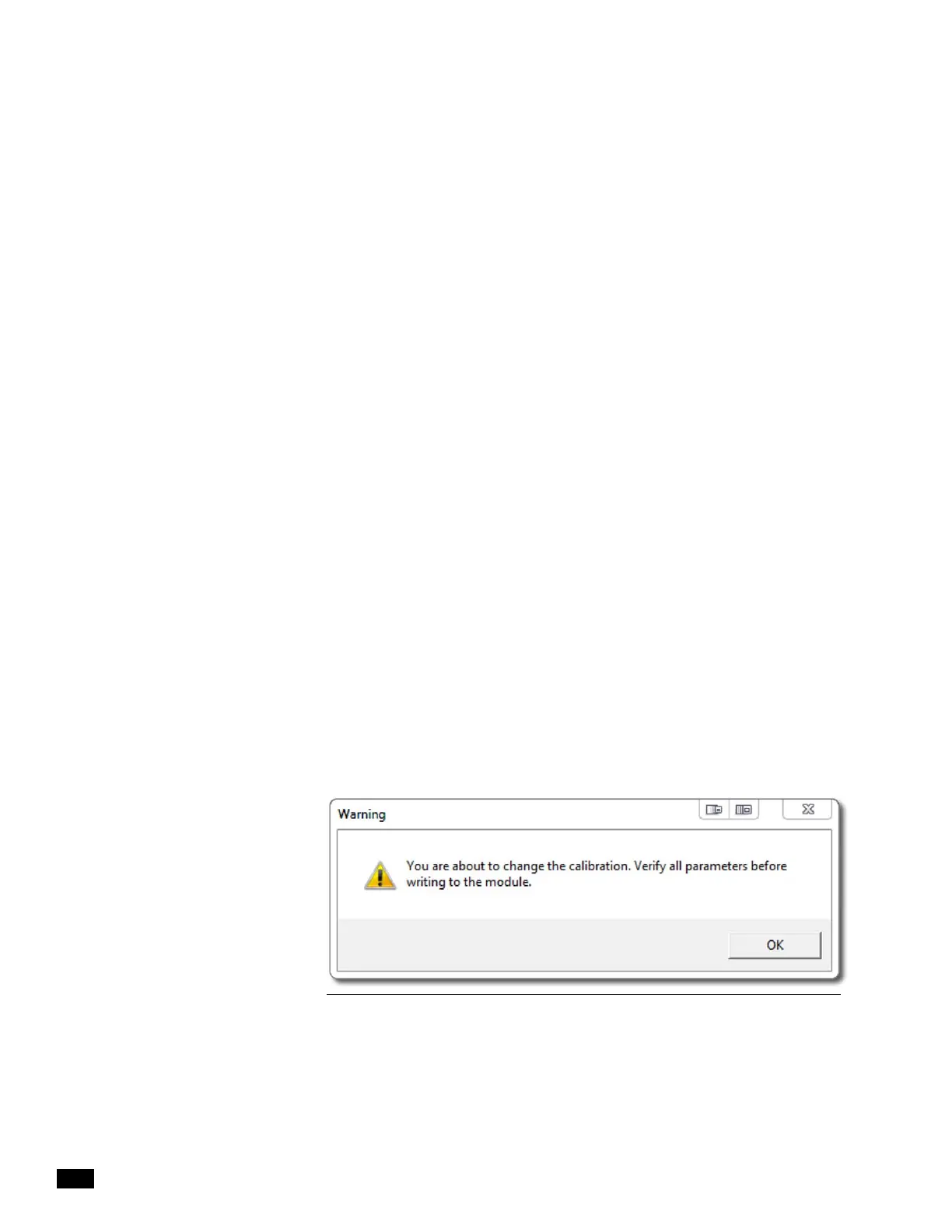B-18
© 2014 SeaStar Solutions Optimus 360 Installation Supplement, Rev. B
B.5.3
B.5.4
B.5.5
Replacing a joystick
You will need:
• acopyoftheoriginaljoystick’stuningle(.ecu)onyour
computer. If you do not have the tuning file you will need to tune
the joystick from scratch (section B.3).
• thelatestrmwarerevisiononallsystemcomponents.See
Appendix E of Book 50 for firmware updating instructions.
Follow the basic import procedure shown in section B.5.5. Once the
import is complete, perform a sea trial as shown in STEP 9 (section
B.3.12).
Updating joystick firmware
In general, system firmware should always be updated using the
'Update All' utility described in Appendix E of the Optimus EPS
Installation Manual (Book 50).
If you have a situation in which you feel you need to update the
joystick firmware on its own, please contact SeaStar Solutions
technical support.
Basic Import Procedure
1. Connect the destination joystick to the network and open its
configuration page with Datalink. If there is more than one joystick
on the network, identify the correct joystick by matching the serial
number shown in the Workspace with the label on the joystick.
Alternatively, you can unplug any other joysticks from the network.
2. Click Import in the toolbar. Use the file browser to find the .ecu
tuning file you wish to import. Highlight it and click Open.
3. You will see the following warning. Click OK to continue.
Figure B-16. Import warning dialog.
4. The dialog box shown in figure B-16 will be displayed. Use this
dialog to set the instance number of the joystick. If you are
configuring a second station joystick, change this instance number
to 2. Otherwise, accept the default. Click OK.
