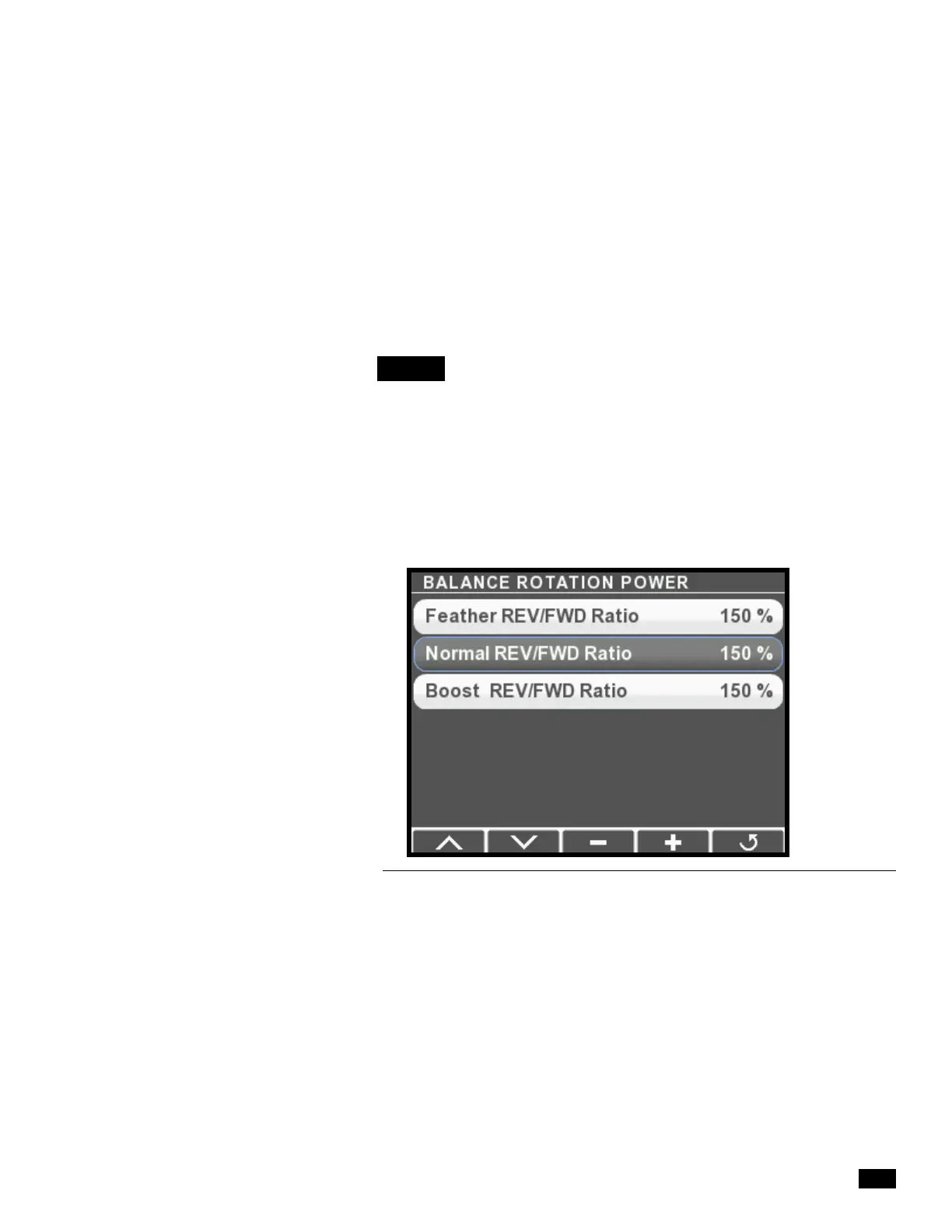9-9
© 2014 SeaStar Solutions Optimus 360 Installation Supplement, Rev. B
9.2.5 STEP 5 – Balance Rotation Power
In this step you will tune the power ratio between the FWD and REV
engines to yield tight circles in rotation (ROT) mode. For best results,
perform in an area with as little wind and current as possible.
1. Bring the boat to a stop with boost mode off.
2. On the display, navigate to Dealer Menu > Initial Setup > Joystick
> Balance Rotation Power. Select Normal REV/FWD Ratio. The
default parameter values may be different on your installation.
Figure 9-11.
4. Use the display’s + and – buttons to change the Rudder Angle
Offset until the boat holds a straight course. If the boat drifts to
port, enter a positive value. If the boat drifts to starboard, enter
a negative value.
5.
Press Save to save the change and return to the Joystick Setup menu.
3. Rotate the joystick all the way clockwise (CW).
a. If the boat moves aft while rotating, press – to decrease the
ratio. If it moves forward, press + to increase the ratio. To
start, adjust in increments of at least 20%. Reduce the size
of the increment as you get closer to zero fore/aft movement.
b. Press Save.
c. Repeat until the boat rotates on the spot with no fore/aft
movement.
4. Press Boost on the joystick to enable boost mode, and select
Boost REV/FWD Ratio on the display. Repeat step 3.
