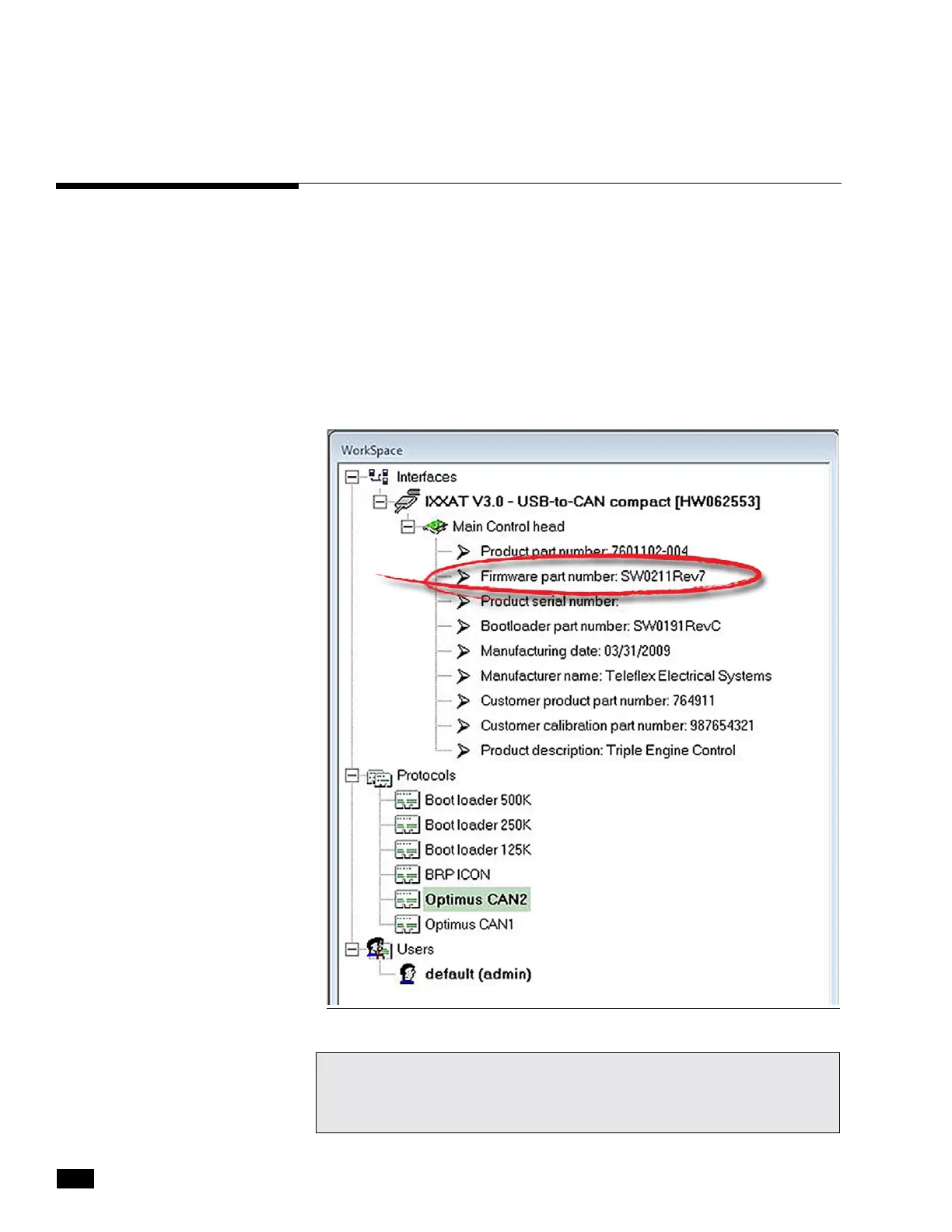5-4
© 2014 SeaStar Solutions Optimus 360 Installation Supplement, Rev. B
If you haven't already done so, install the Evinrude control head according
to the installation instructions provided by the engine manufacturer.
If you are not an authorized Evinrude dealer, you will need to
contact one if you require support.
Check Control Head Revision
In order to work with the Optimus 360 system, the Evinrude ICON
control head firmware revision must be at revision 7 or higher. To
check the revision level, find the control head in the Datalink
Workspace and expand it by clicking the + button.
If the revision level is not 7 or higher, follow the instructions from
the engine manufacturer to upgrade the firmware.
Figure 5-3. Checking the ICON control head revision.
5.2 Control Head Setup
5.2.1
YOU ARE NOW READY TO SEA TRIAL THE STEERING SYSTEM.
REFER TO BOOK 50. WHEN THE SEA TRIAL IS COMPLETE, PROCEED
TO THE JOYSTICK
SETUP IN SECTION 9 OF THIS MANUAL.
