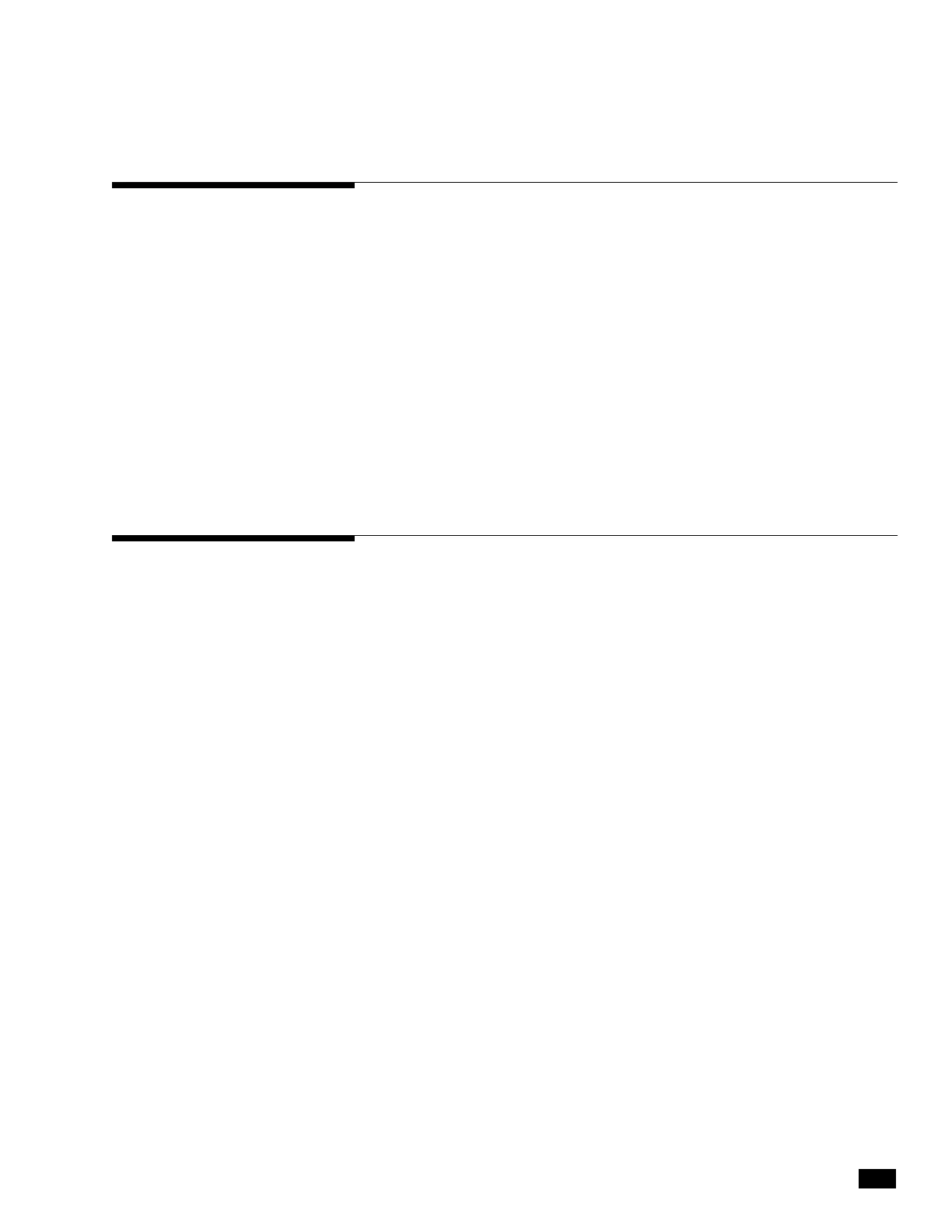10-1
© 2014 SeaStar Solutions Optimus 360 Installation Supplement, Rev. B
10.0 POST-INSTALLATION
WARRANTY CHECKLIST
After completion of the system installation, configuration and initial
Sea Trial, the Post-Installation Warranty Checklist supplied with your
system documentation must be filled out and returned to SeaStar
Solutions as part of the Limited Warranty Registration. Failure to fill
out the form or incomplete information may result in loss of
warranty coverage.
11.0 UPDATING FIRMWARE
From time to time it may become necessary to update the component
firmware as new versions become available.
Refer to Appendix E of the Optimus EPS Installation Manual (Book 50)
for instructions.
