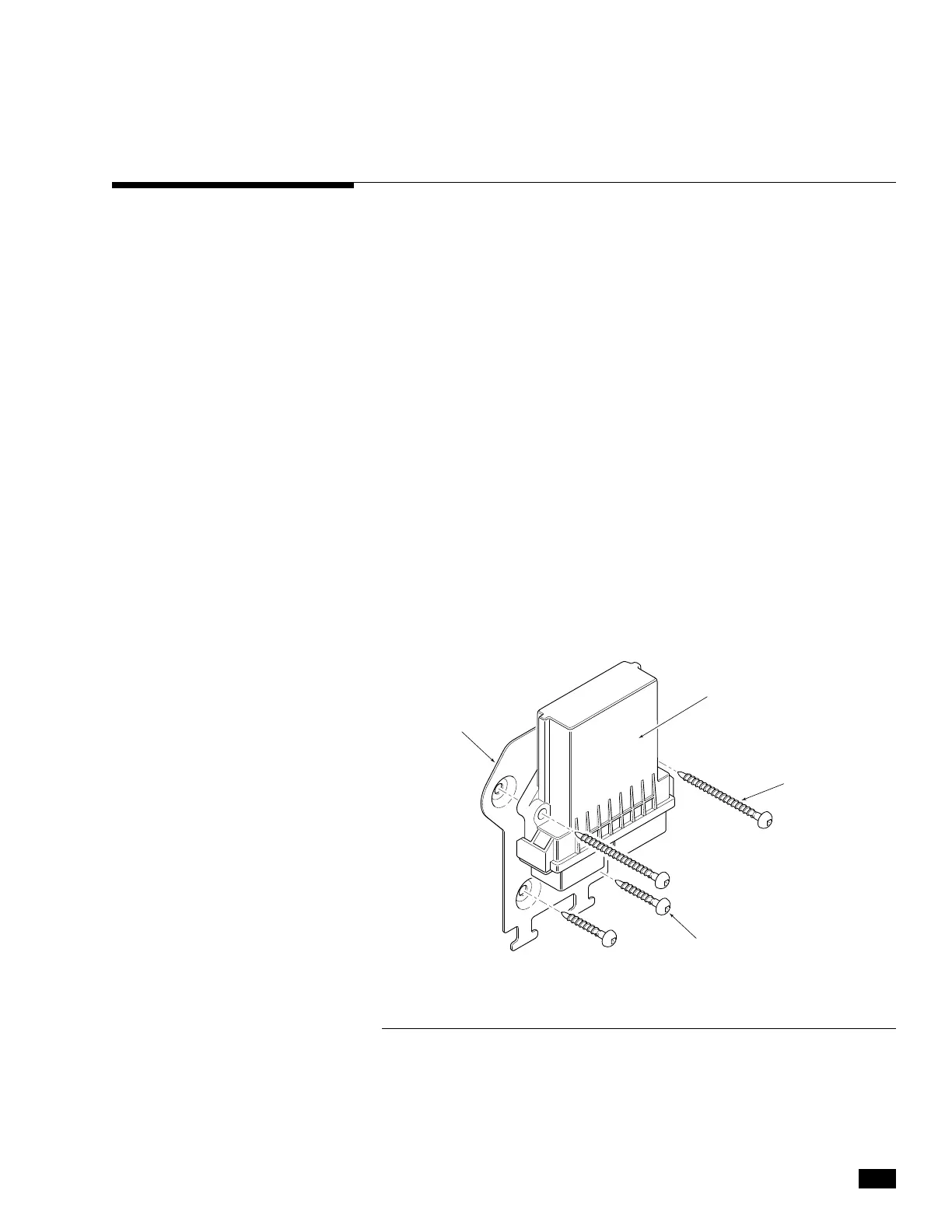7-5
© 2014 SeaStar Solutions Optimus 360 Installation Supplement, Rev. B
Figure 7-6 Gateway with strain relief plate.
EST GATEWAY
STRAIN RELIEF
PLATE
2 X SHORT SCREWS
(NOT SUPPLIED)
2 X LONG
SCREWS
(NOT SUPPLIED)
7.2 EST Gateway Installation
The EST gateway is an electronic interface device that connects the
Optimus control system to the OEM shift and throttle control system.
It passes shift and throttle commands from the joystick to the
engine manufacturer’s EST system, and monitors station selection,
network status and ignition state.
Location
A gateway (EG1820) is required at each control station
equipped with
a joystick. It should be installed underneath the dash
and as close as
practical to the control head. Before installation, test fit with harness
CM20023 to ensure that the harness connects to the remote control
and the gateway without strain.
Installation
Install the gateway with the strain relief plate and screws as shown in
figure 7-6. The preferred orientation is vertical with connections
facing
down, but it may also be installed horizontally. Avoid mounting
the
gateway with the connections facing upwards.
Use cable ties to secure the harness cables to the strain relief
plate as shown in figure 7-7.
