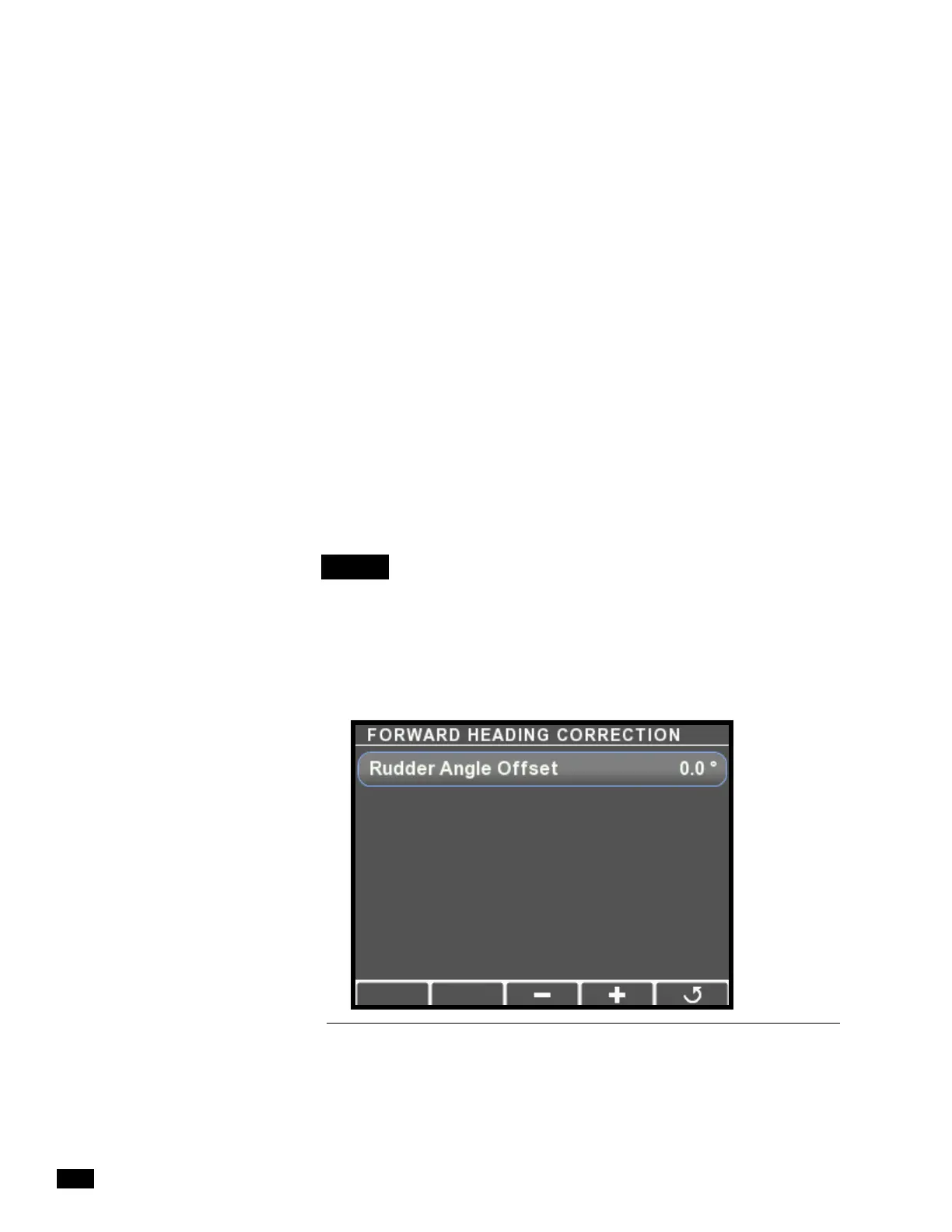9-8
© 2014 SeaStar Solutions Optimus 360 Installation Supplement, Rev. B
4. Push and hold the joystick all the way forward. The wizard will
increase throttle from maximum idle throttle to maximum joystick
throttle (recorded in STEP 2) in increments, returning to zero
throttle before each increment.
a. If necessary, rotate the joystick to correct the boat’s heading.
To abort the wizard release the joystick. You will need to run
the wizard again.
b. The wizard takes about one minute to run. When it finishes
the A LED will stop flashing, the forward gear will engage, and
the engine speed will increase to max forward joystick.
Release the joystick at this point. The display will return to the
Throttle Wizards menu.
5. Repeat, this time selecting Run Port REV Wizard and holding
the joystick in full reverse.
6. When you’ve run both forward and reverse wizards on the port
engine, run the starboard wizards.
9.2.4 STEP 4 – Set Forward Heading Correction
In this step you will adjust the rudder angles to minimize sideways
drift when piloting the boat straight ahead with the joystick. For best
results, perform in an area with as little wind and current as possible.
1. Navigate to Dealer Menu > Initial Setup > Joystick > Set Forward
Heading Correction.
Figure 9-10.
2. Press Take Command on the joystick. Ensure boost mode is off.
3. Push the joystick all the way forward without rotating the knob. If
the boat holds a straight course no adjustment is necessary.
Move on to STEP 5.
