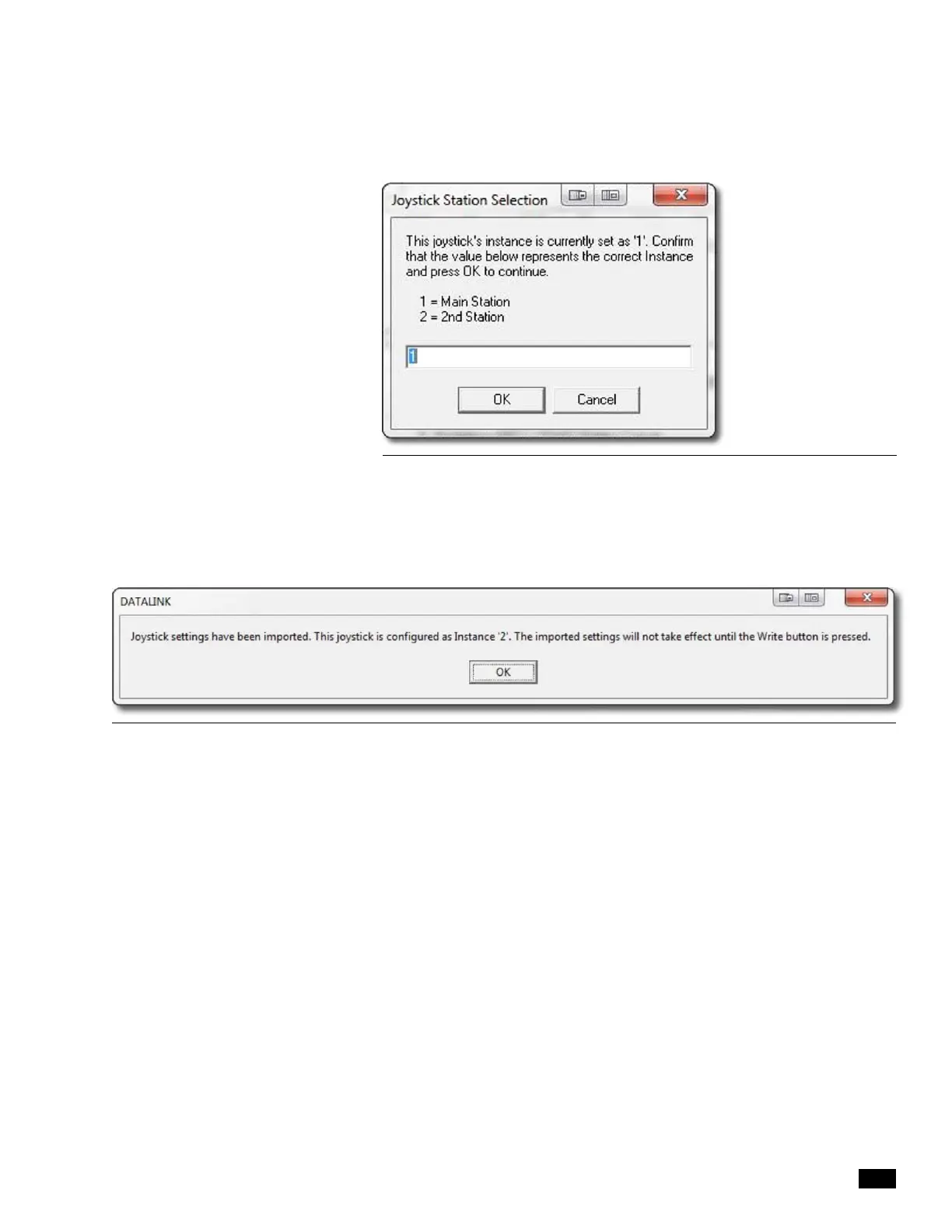B-19
© 2014 SeaStar Solutions Optimus 360 Installation Supplement, Rev. B
Figure B-18. Joystick import confirmation dialog.
5. The following confirmation dialog will be displayed. Click OK to
accept.
Figure B-17. Joystick instance setting for import.
6. Click Write to save the settings. At the subsequent prompt,
click Yes.
7. The Optimus system requires a power cycle before use. Turn the
ignition off, wait at least five seconds, then turn it on again.
