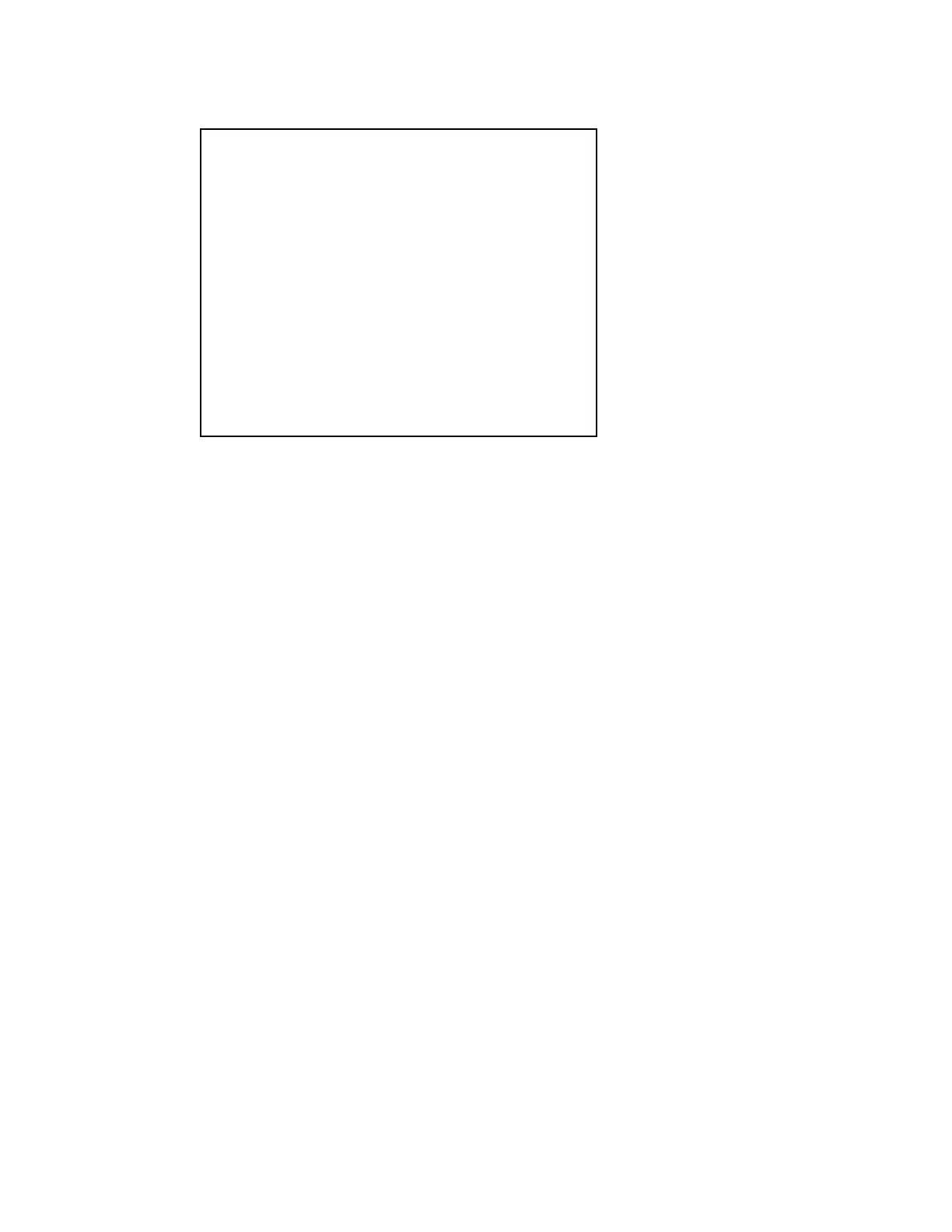55
www.seuservice.com
��������������JVS�TEST
�������������INPUT�TEST
����NODE�������1/1
������SYSTEM�����00
������PLAYER�1���0000
������PLAYER�2���0000
������COIN�1�����0000
������COIN�2�����0000
������ANALOG�1���0000
������ANALOG�2���0000
������ANALOG�3���0000
������ANALOG�4���0000
������ANALOG�5���0000
������ANALOG�6���0000
������ANALOG�7���0000
������ANALOG�8���0000
PRESS�TEST�AND�SERVICE�BUTTON�TO�EXIT
(A)
(A)
(A)
(B)
(B)
(C)
(C)
(C)
(C)
(C)
(C)
(C)
(C)
INPUT TEST Screen
On-screen values change according to the input from switches and the volume.
(A) SYSTEM, PLAYER
Values change with input from control panel/other switches.
(B) COIN
Increases with input from the COIN SWITCH. The count is cleared when exiting TEST
MODE.
(C) ANALOG
Displays analog values from "0000" to "FFFF".
Press the SERVICE and TEST Buttons simultaneously to return to the JVS TEST main screen.
