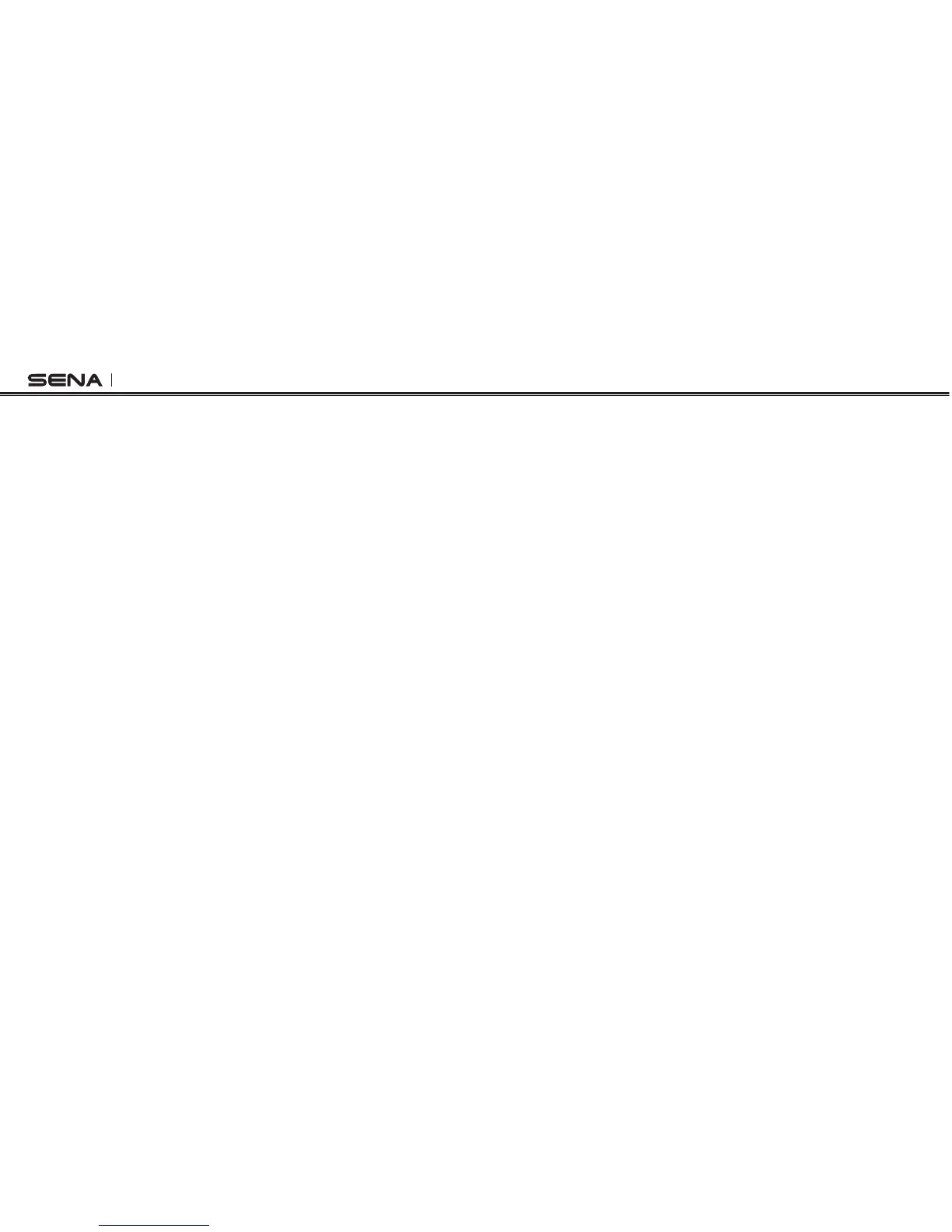10R
13 CONFIGURATION SETTING ................................................................................ 45
13.1 Mobile Phone Pairing ............................................................................................................47
13.2 Second Mobile Phone Pairing ..............................................................................................47
13.3 Phone selective pairing .........................................................................................................47
13.4 Media Selective Pairing ........................................................................................................48
13.5 Assigning Speed Dial ...........................................................................................................48
13.6 Enabling/Disabling Audio Boost ...........................................................................................49
13.7 Enabling/Disabling Voice Activated Phone Answering ........................................................50
13.8 Enabling/Disabling Voice Activated Intercom ......................................................................50
13.9 Setting Intercom Vox Sensitivity ............................................................................................51
13.10 Enabling/Disabling Voice Prompts ....................................................................................51
13.11 Enabling/Disabling RDS AF ..............................................................................................52
13.12 Enabling/Disabling Sidetone .............................................................................................52
13.13 Enabling/Disabling Advanced Noise Control™ ...............................................................52
13.14 Delete All Bluetooth Pairing Information ...........................................................................53
13.15 Remote Control Pairing .....................................................................................................53
13.16 Factory Reset ....................................................................................................................53
%XIT6OICE#ONlGURATION-ENU ..........................................................................................53
14 FIRMWARE UPGRADE ......................................................................................... 55
15 TROUBLESHOOTING ........................................................................................... 56
15.1 Intercom Failure.....................................................................................................................56
15.2 Intercom Reconnection .........................................................................................................56
15.3 Fault Reset.............................................................................................................................56
15.4 Factory Reset ........................................................................................................................56
15.5 Handlebar Remote Disconnection........................................................................................57
16 QUICK OPERATION REFERENCE ...................................................................... 57
16.1 Using the Handlebar Remote ...............................................................................................57
16.2 Using the Headset ................................................................................................................59
CERTIFICATION AND SAFETY APPROVALS ........................................................... 60
s FCC Compliance Statement ......................................................................................................60
s FCC RF Exposure Statement .....................................................................................................60
s FCC Caution ..............................................................................................................................60
s CE Declaration of Conformity ....................................................................................................61
s Industry Canada Statement ......................................................................................................61
s Bluetooth License .....................................................................................................................61
s WEEE (Waste Electrical and Electronic Equipment) .................................................................61
SAFETY INFORMATION.............................................................................................. 62
s Product Storage and Management ...........................................................................................62
s Product Use ...............................................................................................................................62
s Battery ........................................................................................................................................63
PRODUCT WARRANTY AND DISCLAIMER .............................................................. 64
s Limited Warranty ........................................................................................................................64
s Warranty Exclusions ..................................................................................................................66
s Warranty Service ........................................................................................................................67
s Return for Full Refund ................................................................................................................67