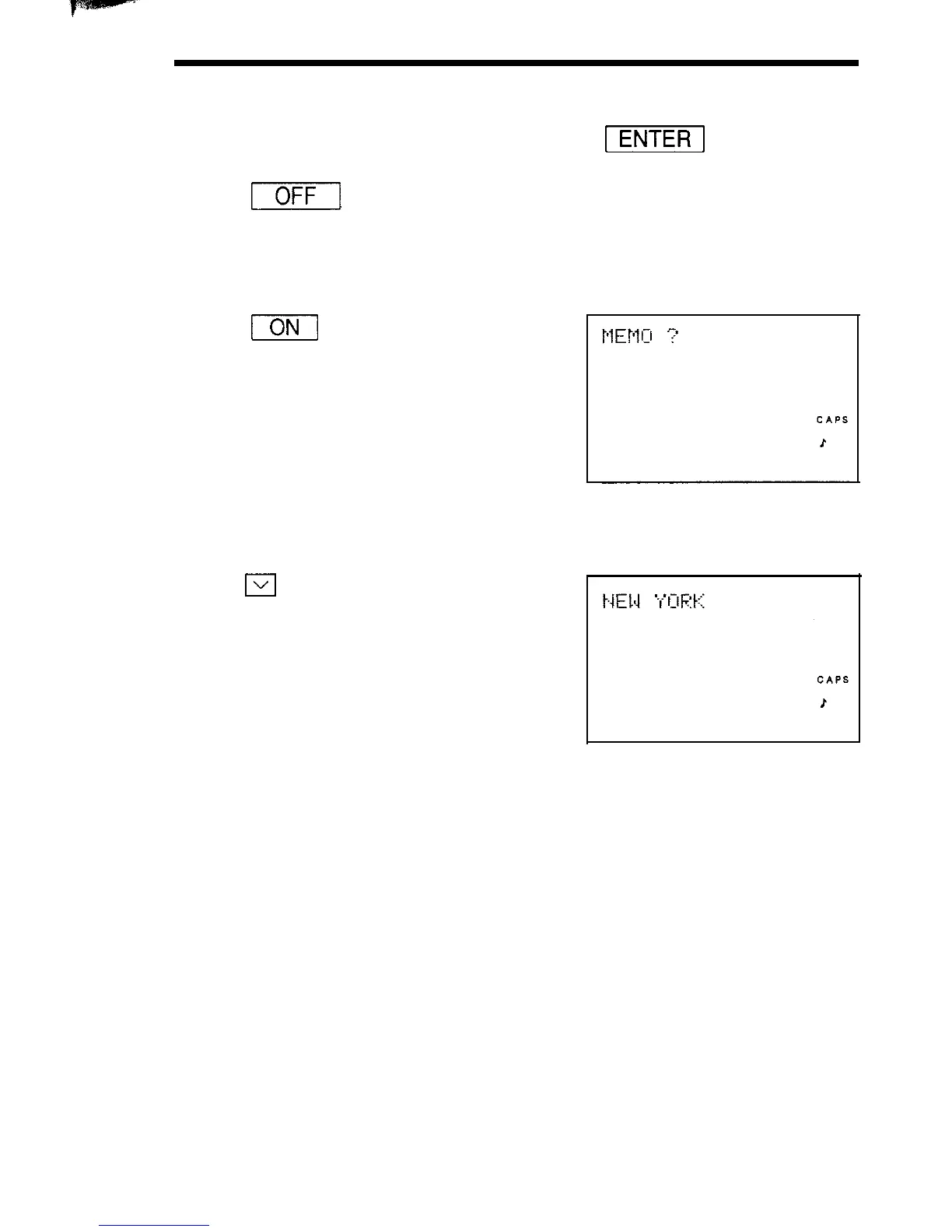Before use
4. Turn the power off.
After the data has been input by pressing
[I
, the power may
be turned off.
r--cm-j
2. Recalling information stored in the MEMO mode
1. Turn the power on.
I
The MEMO mode will be selected.
2. Recall the stored data.
El
Now “NEW YORK” is recalled.
The above is a brief, general example. For more detail, see the
section relating to the relevant function.
11