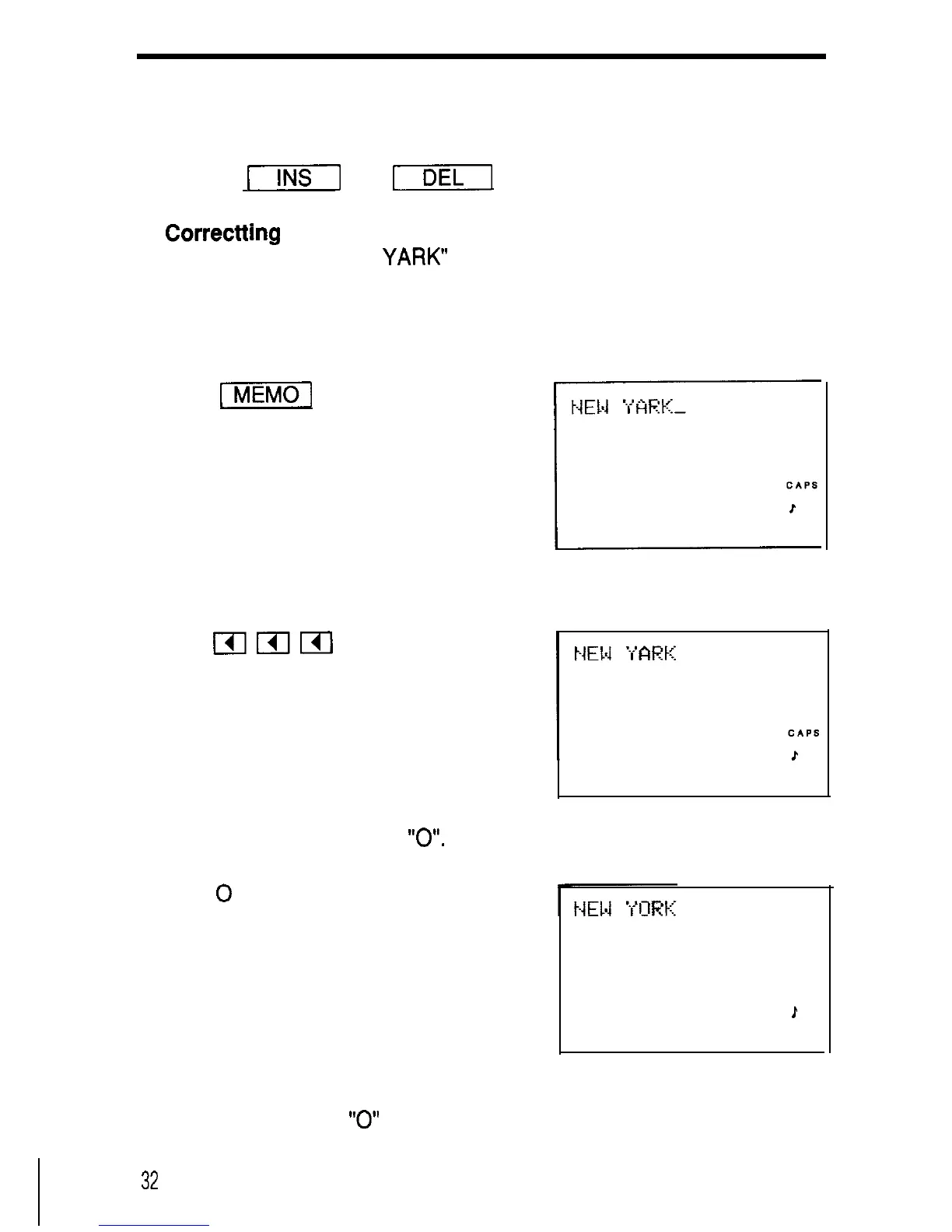Basic entrv oroarammes
Making corrections
Misspellings and incorrect inputs can be corrected using the cursor keys
as well as
I]
and
-1
as follows:
1.
Correctting
misspellings
If you have input “NEW
YARK”
for “NEW YORK”, for example, the input
may be corrected as follows:
1. First input the incorrect spelling.
-1
NEW YARK
(Make sure that “CAPS” is
displayed.)
2. Now move the cursor to the incorrect letter “A”.
3. Enter the correct letter “0”.
CAPS
E
2. Inserting missing letters
To input the missing “0” and correct “NEW YRK” to “NEW YORK”, for
example:
32