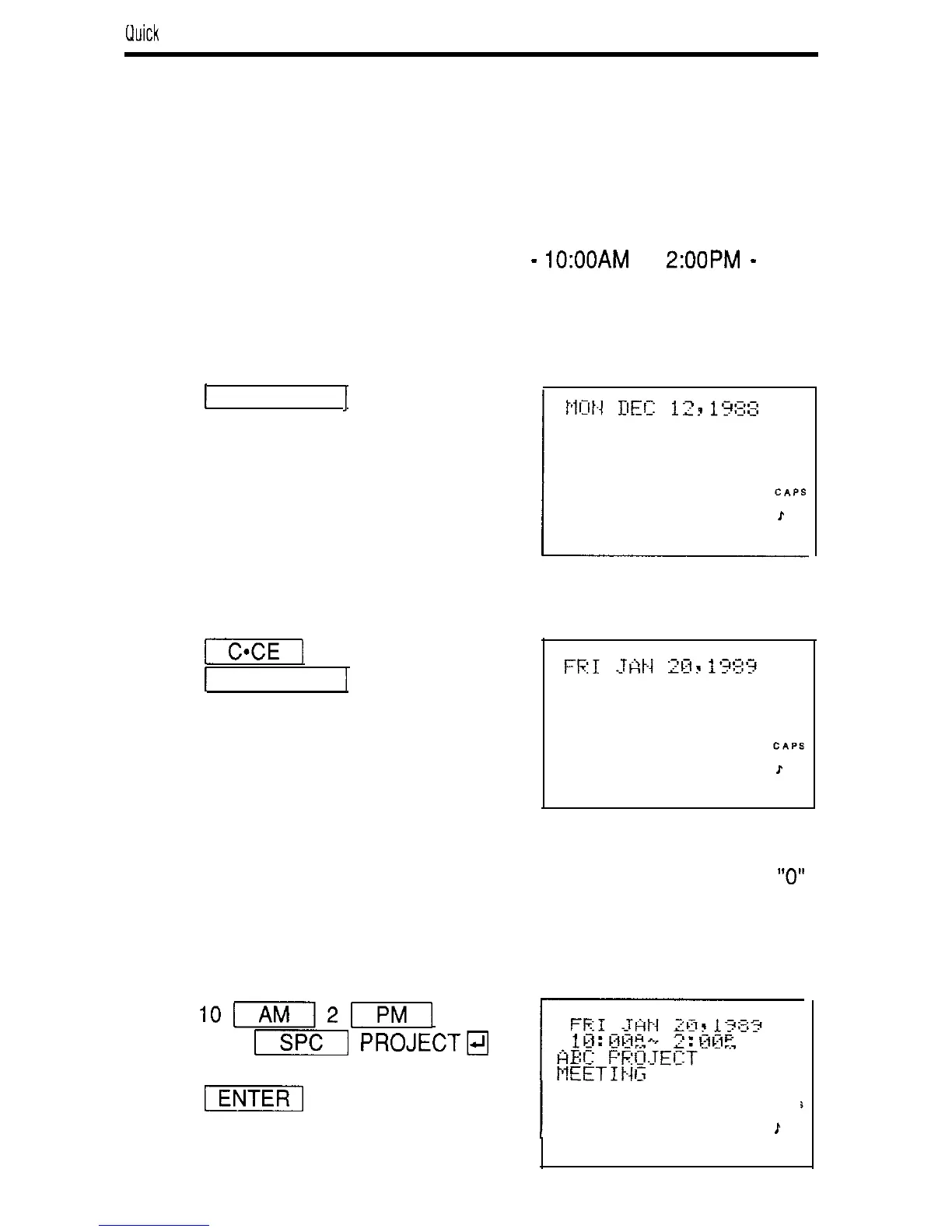Quick guide
Schedule function
The schedule function allows you to input and recall items on your schedule
agenda. A schedule alarm can also be set to remind you of the arrival (or
imminent arrival) of appointments.
Schedules are also accessible from the CALENDAR mode.
For example, to input “January 20, 1989
-
10:OOAM
to
2:OOPM
-
ABC
PROJECT MEETING”:
1. Select the SCHEDULE mode.
1 SCHEDULE
]
The date and HOME time will appear.
2. input the date.
-1
01201989
1 SCHEDULE
]
Input the date in accordance with the display prompt. The month and
day each require 2 digits. When these consist of only one digit, input
“0”
before the digit.
3. Input the agenda items.
101212[PMj
ABC
m
PROJECTM
MEETING
pN7m-j
CAPS
r
Input the start and finish times.
16