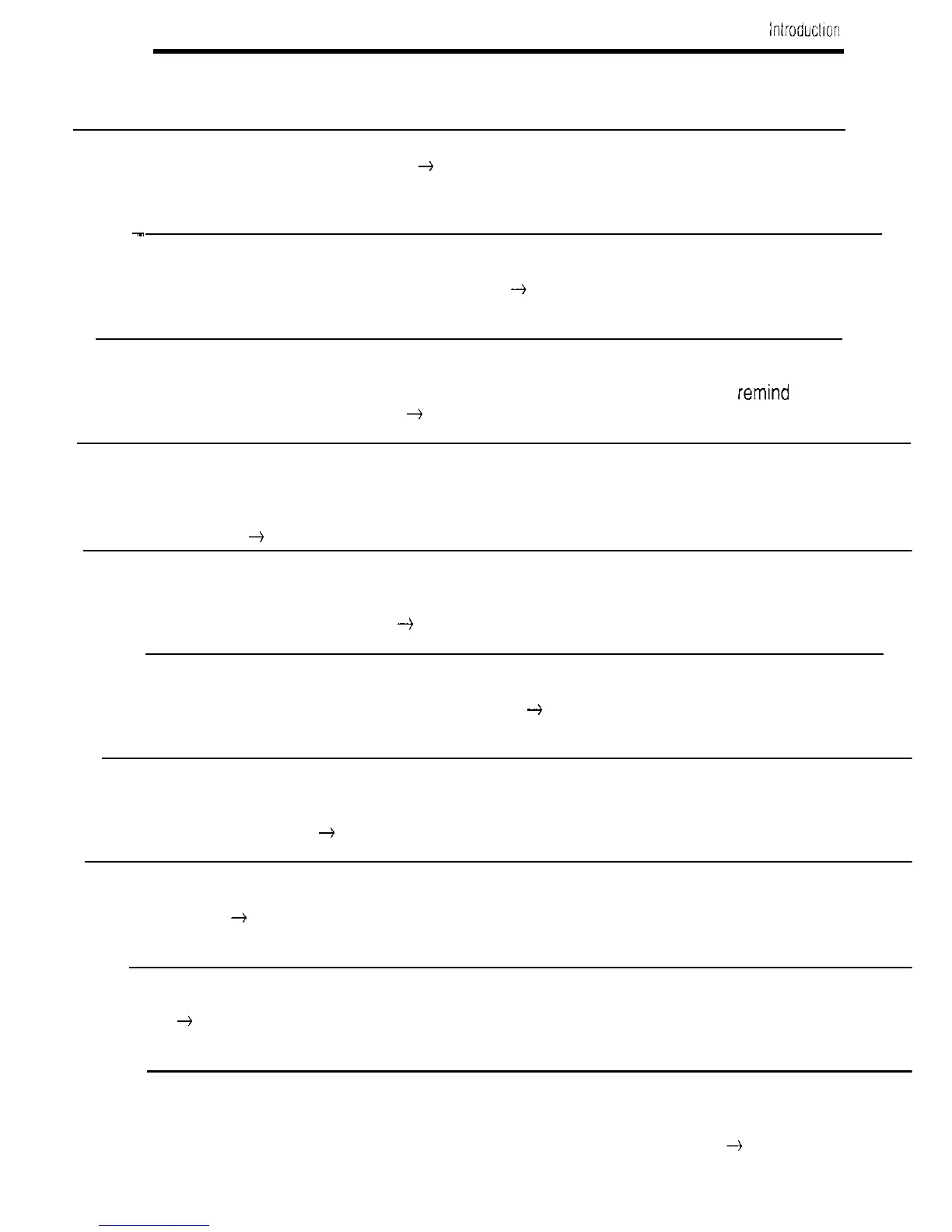lntroductlon
Features of the Organizer
Local time zone clock function (HOME time)
Displays current date and time.
+
PAGE 36
-
International clock function (WORLD time)
Displays current date, time, and the difference in time between the city in question and
HOME time for 212 cities around the world.
4
PAGE 45
Schedule function
Allows you to store important dates and events. tmportant dates wilt also be flagged on
the calendar to remind you to check them. A schedule alarm can be set to
remind
you in
advance of a scheduled time.
+
PAGE 50
Calendar function
Contains a calendar, which extends from the year 1901 to 2099. Important dates on your
monthly calendar will be flagged, so you can check what has been scheduled for any
designated day or week. Pressing a single key then gives you your weekly, and then daily,
calendar
+
PAGE 70
Telephone book function
Three telephone lists allow you to list business and private numbers separately. Phone
numbers can be recalled in alphabetical order using the sequential search function, or
directly recalled by entering. --f PAGE 87
Memo function
Allows you to note important details, such as timetables. Also stores price lists, etc., and
can perform calculations with the stored data.
+
PAGE 98
Calculator
Contains a lo-digit calculator with memory. The calculator also features a paperless
printer which displays all the steps of a given calculation, allowing you to scroll up and
down the process.
+
PAGE 114
Secret function
Protects personal information. A password is required to see the information you mark as
secret.
+
PAGE 132
User dictionary
Stores frequently used words or sentences, enabling their easy input in any mode.
+
PAGE143
Peripheral devices
Using the optional IC cards, you can convert the Organizer into a variety of specialty
computers easily and instantly. Additional interfaces with printers, cassette recorders, and
data transfer cables make the Organizer as powerful as you want it to be. --f PAGE 157
3
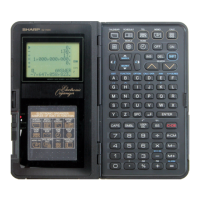