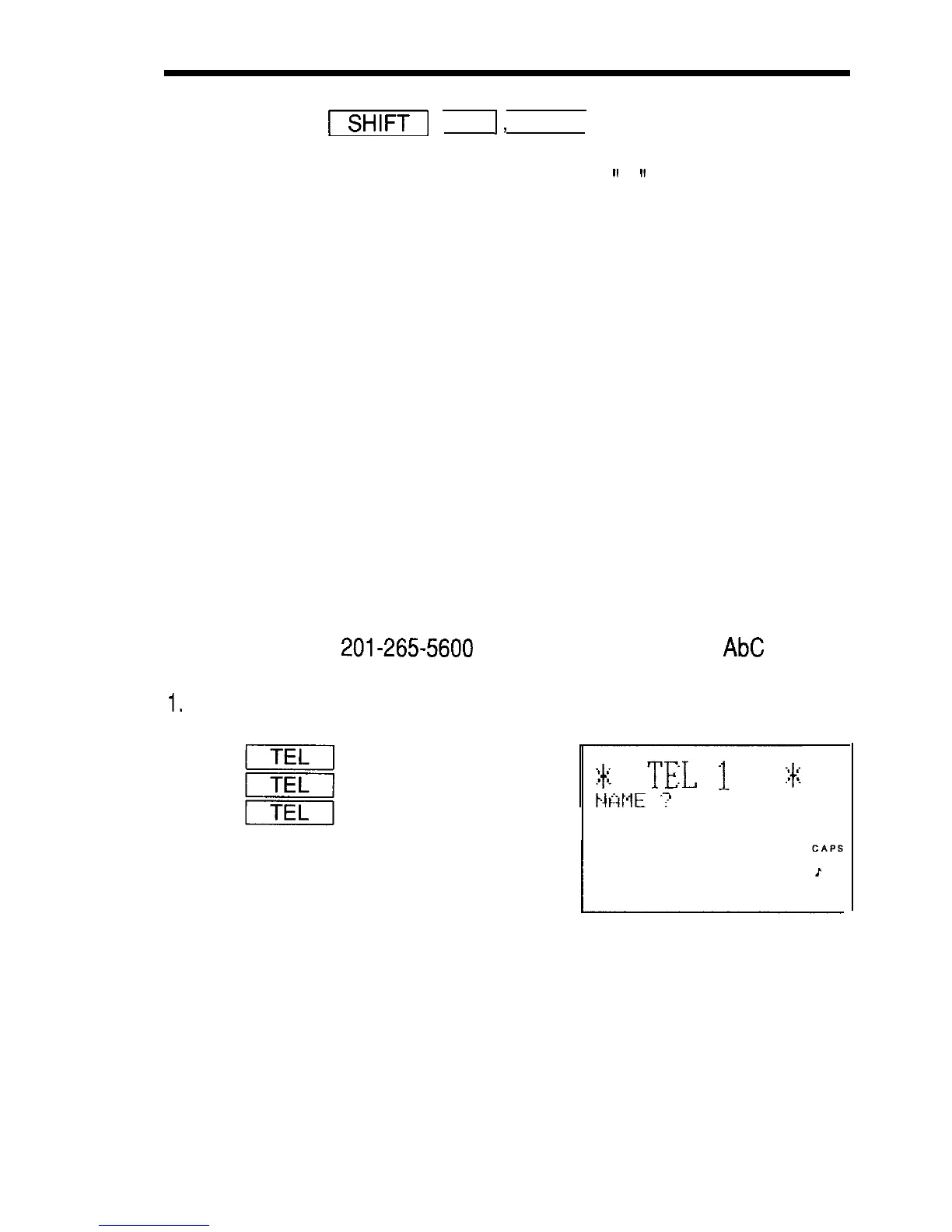Quick guide
If you press
-1
1 CALENDAR
I,
the current date (according
to the built-in clock) will be displayed.
When items are scheduled in the morning,
”
n
”
appears at that day’s
upper right on the monthly calendar, and for appointments after noon
it appears at the lower right of the date.
Telephone directory function
The telephone directory stores the names, telephone numbers, and
addresses of business clients, companies, personal friends, and so on.
The telephone listings stored in the Organizer can be looked up
1. by sequential order search, one at a time,
2. by direct search, specifying the first letter(s) of the word, or
3. by keyword search for a certain word included in the listing which you
would like to look up.
These search methods can also be used in the SCHEDULE and MEMO
modes.
Inputting telephone listings
To input the following telephone listings, for example,
“EDWARDS BOB 201-265-5600 FAX 265-l 869 President, AbC Co.”
“DAVIS MIKE 214-456-7890 Davis Assoc.”
1.
Select the TEL mode.
Cycle through the three TEL groups until the TEL1 directory is
displayed.
19