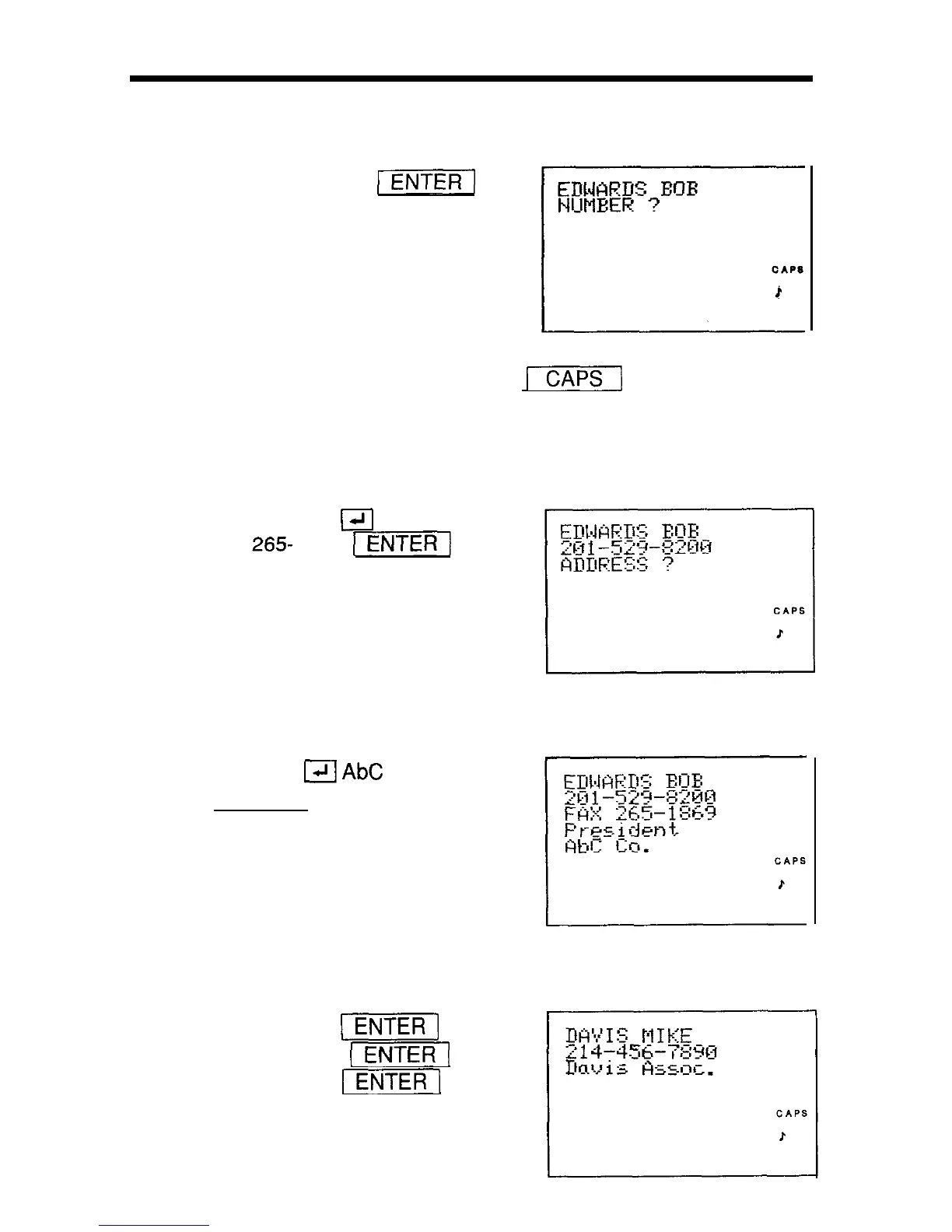Quick guide
2. Input the telephone listing name.
EDWARDS BOB
[I
When “CAPS” appears on the display, capital letters are input, and when
not, small letters are input. Pressing
-1
alternates between
capital and small letters.
3. Input the telephone number and the fax number.
201-529-8200
a
FAX
265-
1869 -ENTER)
4. Input the address and the name of the person’s employer.
President
m
AbC
Co.
[ENTER]
The date for “EDWARDS BOB” has
been stored.
5. Input the data for “DAVIS MIKE” as above.
DAVIS MIKE
-1
214-456-7890
(-1
Davis Assoc.
1-1
20