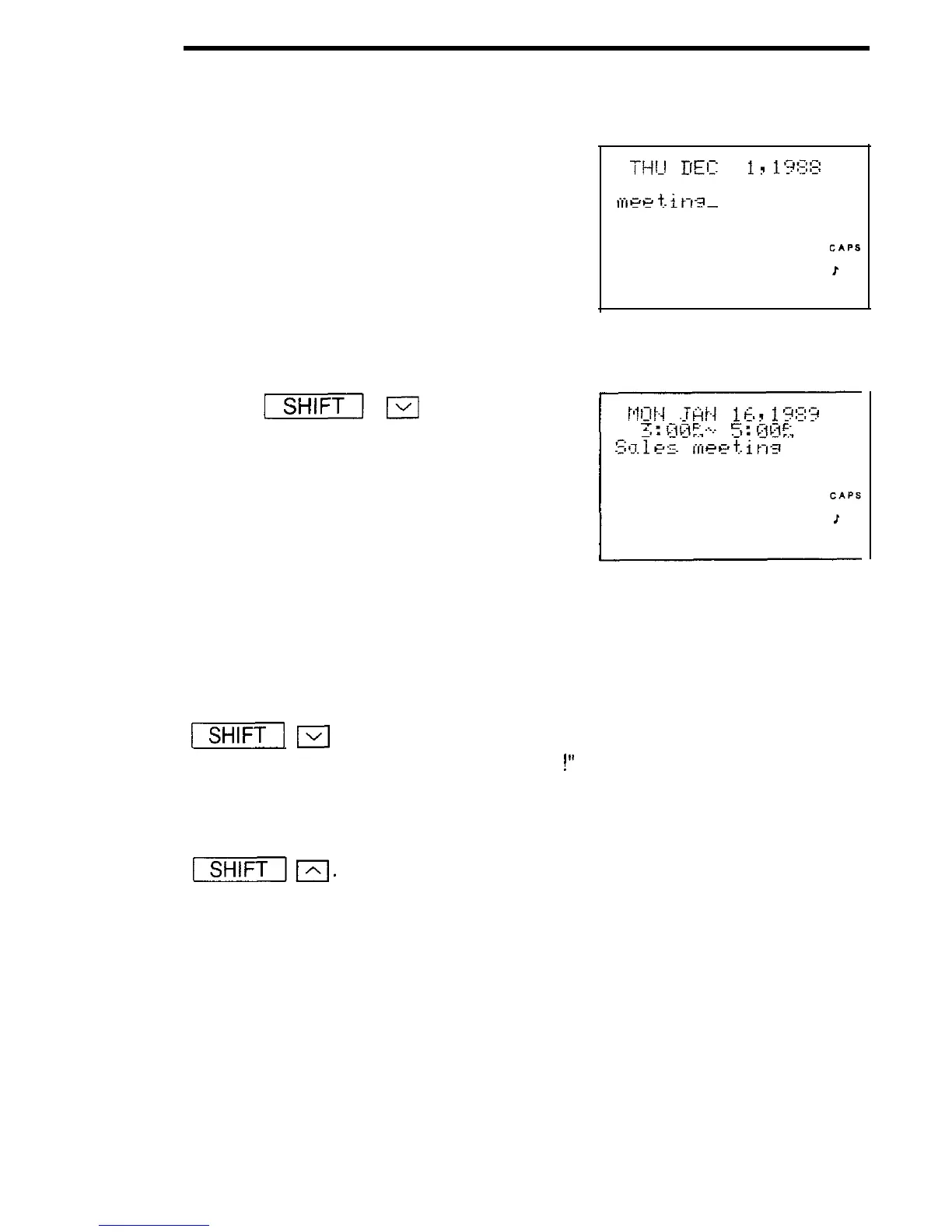Using the schedule function
2. Input the keyword for the search.
meeting
3. Begin the search.
The first scheduled item containing the word “meeting” after December 1,
1988 will appear on the display.
Repeated search:
To search for additional items containing the word “meeting”, press
-1
m
repeatedly. When no more items containing the word
“meeting” are scheduled, “NOT FOUND
!‘I
will appear on the display.
Reverse search:
To browse back through the list of entries containing the keyword, press
r-sim-jm.
63