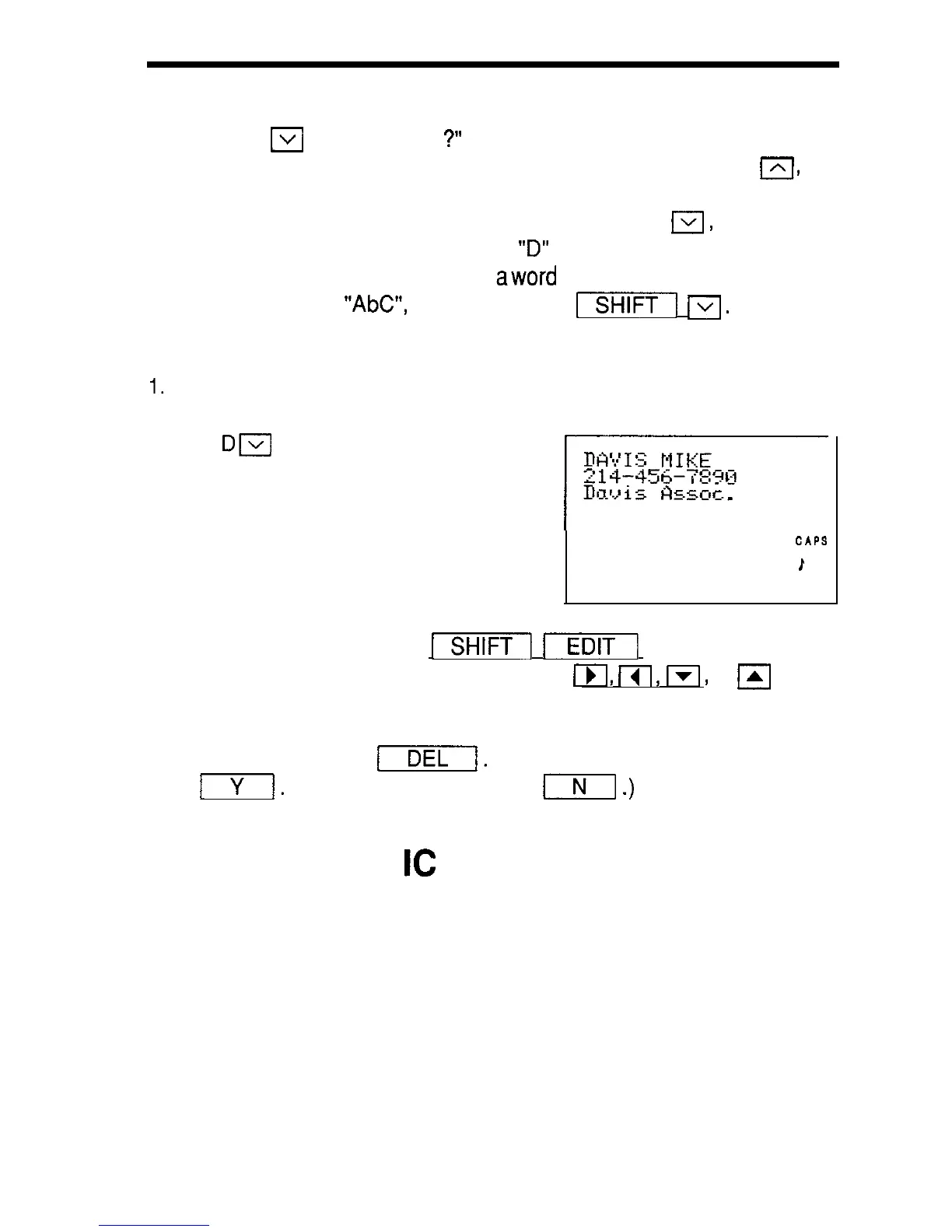Quick guide
Looking up a telephone listing
If you press
m
when “NAME
?,,
appears on the display, the telephone
listings will appear one at a time in alphabetical order. If you press
m,
the
listings will be referenced in reverse order. The listing can also be looked
up directly using the first letter of the listing by inputting D
m,
for example,
to find a listing beginning with the letter “D” (direct search). You can also
perform a keyword search by inputting
aword
(or string of letters) contained
in the listing, such as
“AbC”,
and then pressing
I]
m.
The listing
containing that word or string of letters will be displayed.
1.
Recall the listing for “DAVIS”, for example.
Gl
pi&&-
CAPS
E
l To edit a listing, press
-1
-1
and the cursor will
flash. Then move the cursor by pressing
()I,
111,
F[,
or
Jrl
to the
position you would like to edit and input the new data.
l To delete a listing from a directory, recall the data you would like to
delete, and press
-1.
The delete prompt appears. Press
Iv/.
(To retain the data, press
VI
.)
Connecting the IC cards
Various special applications and functions are possible by connecting
optional IC cards to the Organizer. (Refer to the operation manual of the
relevant optional IC card for details.)
21