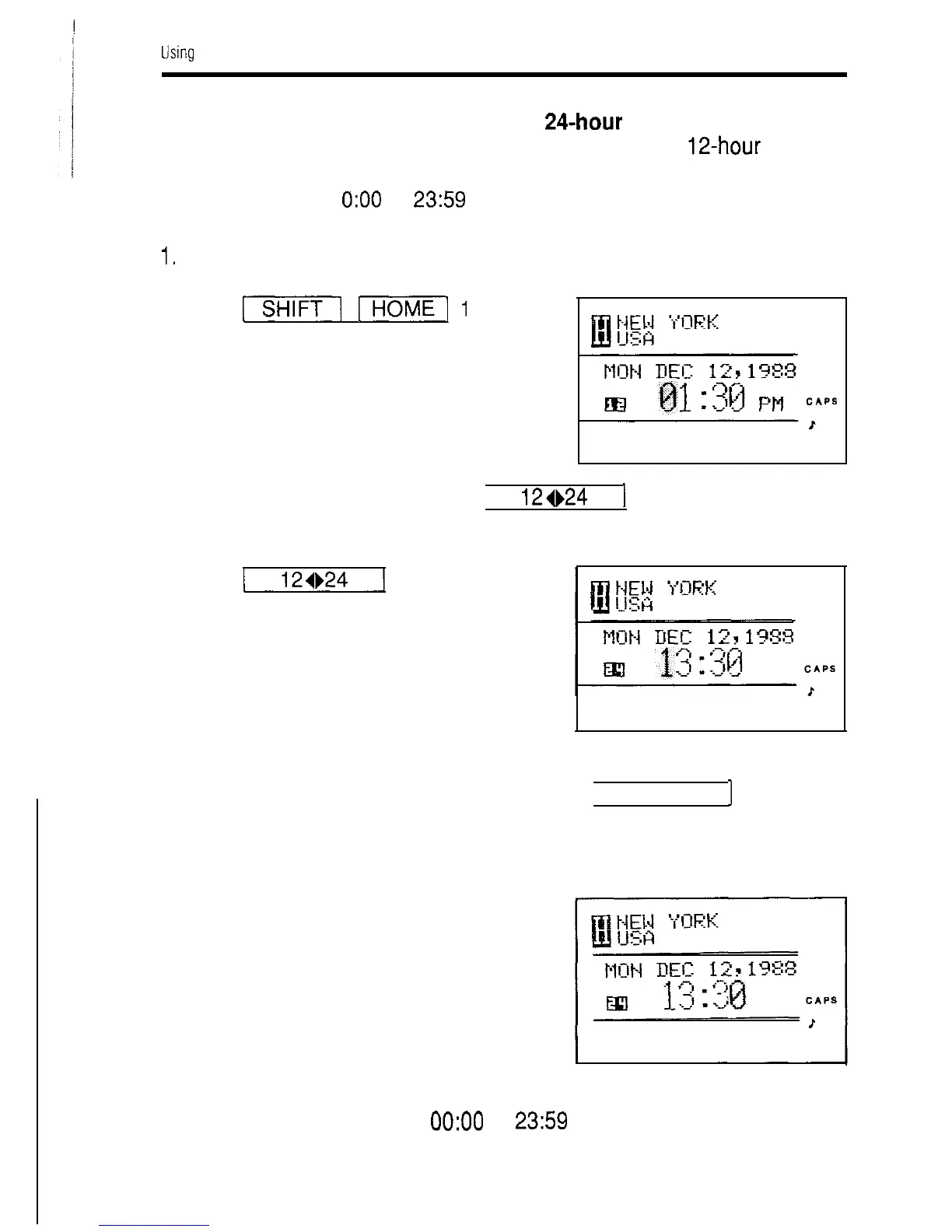Usmg the standard and world clocks
Setting the time using the continuous
24-hour
clock
In the above example, the time was set according to the 12-hour AM/PM
system. The clock can also be set to display the hours continuously on a
24-hour basis from
0:OO
to 2359 hrs.
1.
Select “1 TIME/DATE”.
r-miy
[11
2. If “24” is not displayed, press 1 12+24
]
(time system selector
key) to display “24”.
(If it is already displayed, skip this step.)
“12” and “24” appear alternately, each time ( 12024
]
is pressed.
3. Set the time.
1330
Note:
Specify the time between
0O:OO
to 23:59 hrs. The hour(s) and minutes
must be input in two digits, respectively.
42