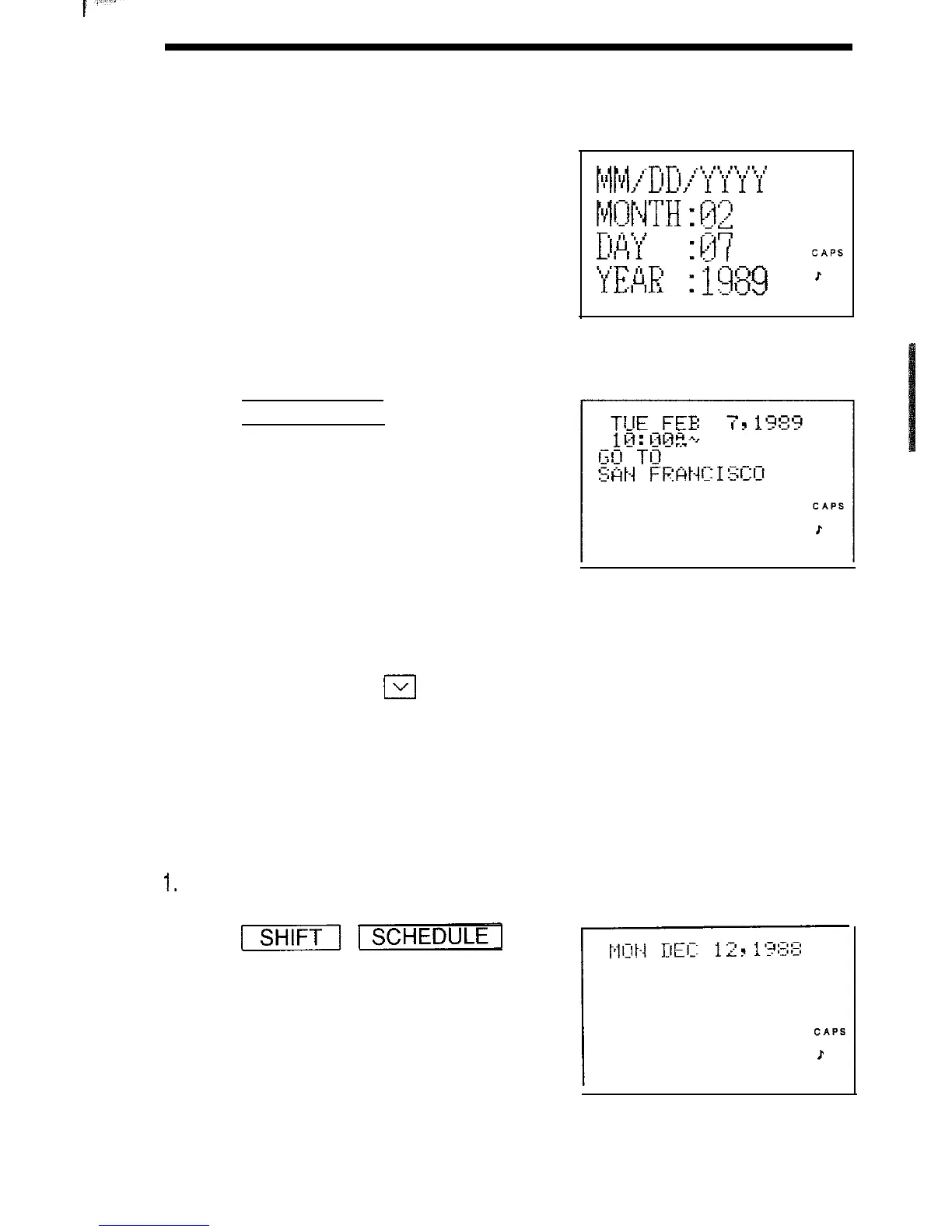Using the schedule function
2. Input the date.
02071989
3. Recall the agenda for that date.
1 SCHEDULE 1
Recalling scheduled items using the first letter(s) of the
item
Input the first letter(s) of the schedule item you would like to recall on the
display and then press
m
to display it.
Note: Be sure to enter the first letter(s) exactly as they were entered. A
difference in capital or small letters will not search properly.
For example, to recall the “Staff’‘-related items scheduled after December
12,
1988:
1.
Select the SCHEDULE mode.
61
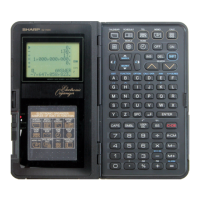