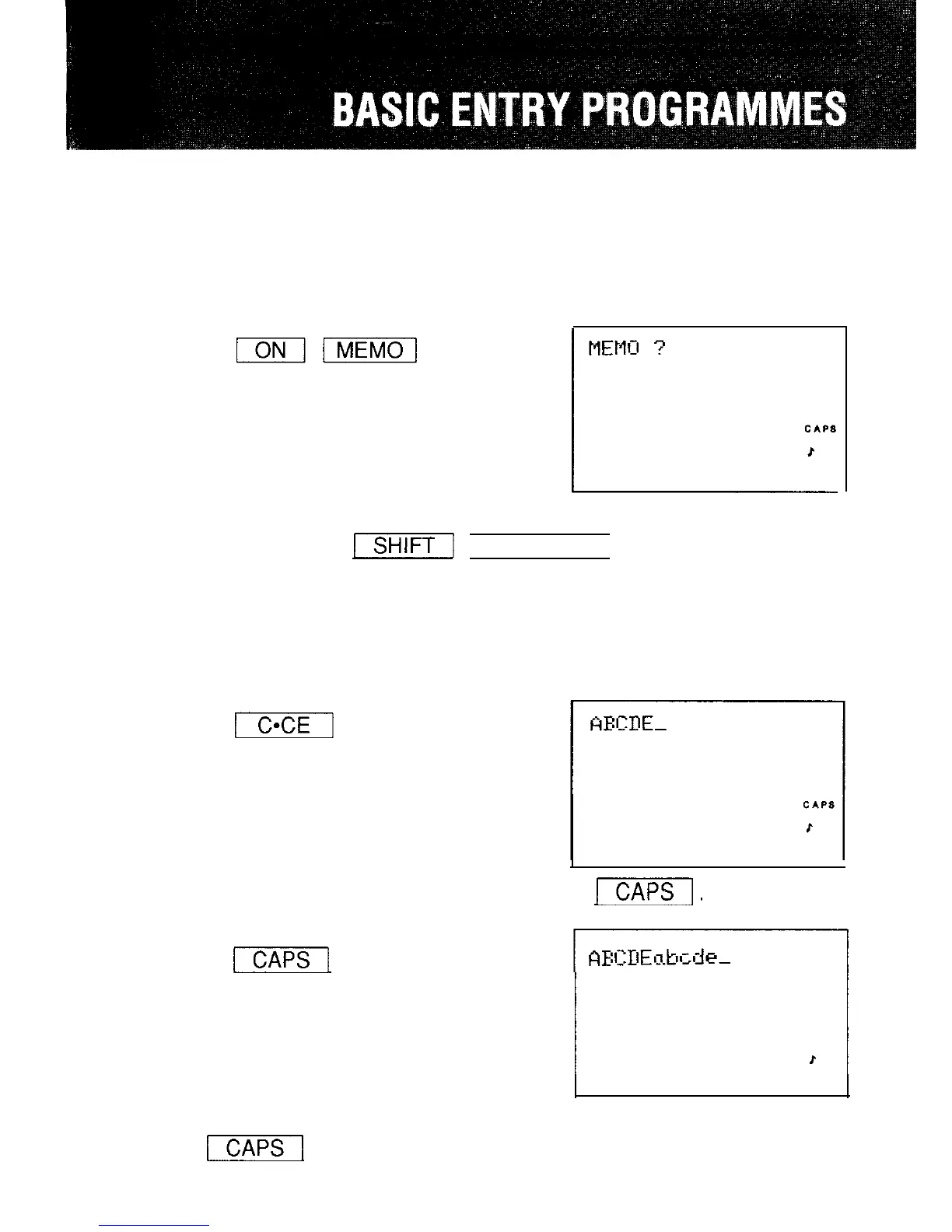You can enter and correct information in 3 modes: SCHEDULE, TEL, and
MEMO.
To practice inputting characters and numbers, select the MEMO mode, for
example, and input the characters as follows:
The power will turn on and the
MEMO mode will be selected.
The display indicates that the
Organizer is in 8-line display mode.
Note: The display alternates between normal and enlarged displays
every time
I]
] 408 LINES ] are pressed. (See page
35.)
Inputting characters
Inputting the letters
1. Input “ABCDE” in capital letters, for example.
I]
ABCDE
2. To input “abcde” in small letters, press
-1.
After “CAPS”
disappears, enter “abcde”.
I]
ABCDE
To input capital letters again, turn “CAPS” back on by pressing
I]
again.
29