,
Ustng the schedule function
1. Search for all days containing agenda items.
2. Press
11
m
repeatedly.
l
After the last agenda item has been found, “NOT FOUND
!”
is briefly
displayed and then the previous display reappears. Pressing
1-1
1/\1
, references agenda items in reverse.
l Pressing
[
SCHEDULE 1
I=/
-1
and
wj
(VI
displays the oldest past agenda item. If you press
i-1
IA(
, the most distant future agenda item is displayed.
Recalling scheduled items from the SCHEDULE mode by
entering the date numerically
To recall the date directly from the SCHEDULE mode by numerical input,
after entering the SCHEDULE mode, press
I-1,
then enter the
date with the numerical keys in accordance with the prompts. This method
is handy for recalling scheduled items which are far away.
For example, to recall the schedule for February 7, 1989:
1. Display the desired date, ready for input.
1 SCHEDULE
)
I=)
(1
60
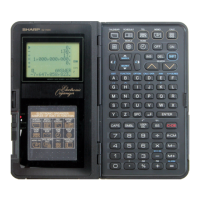
