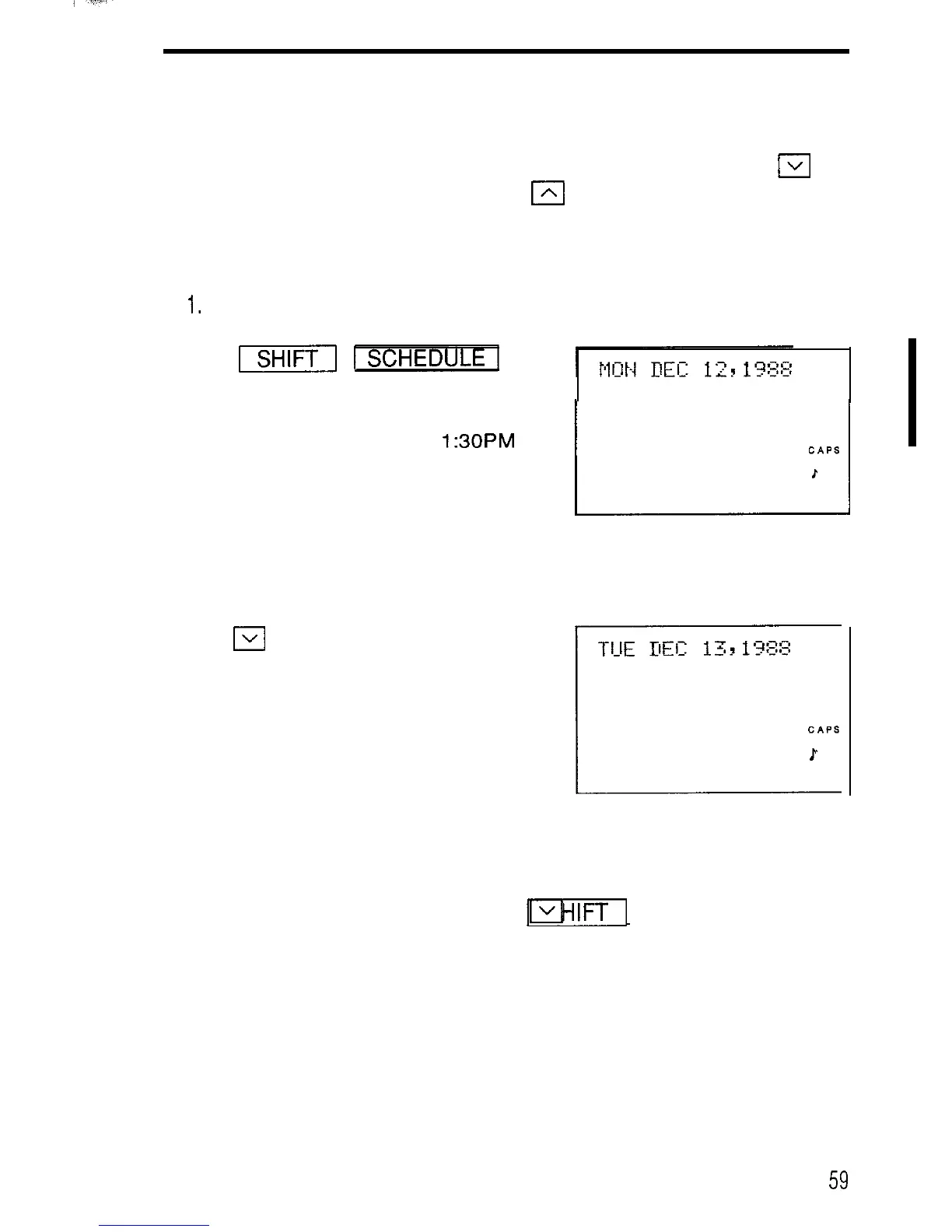Using the schedule function
Recalling scheduled items from the SCHEDULE mode
To recall the schedule directly from the SCHEDULE mode in forward or
reverse direction, first set the SCHEDULE mode and then press
m
(to
recall the next day and future days) or
IAl
(to recall the last and previous
days) as required.
For example, to recall the schedule for December 12, 1988:
1.
Set the SCHEDULE mode.
(If the Organizer clock was set on
December 12, 1988 at
1:30PM
as
described on page 40, the calendar
for December 12, 1988 will be
displayed.)
2. Recall the schedule for the next day.
L.53
TIJE
DEiI:
lz;.,
1’388
The agenda for the next day will be
displayed. When there are several
CAPS
items scheduled on the same day,
E
E
the item which is scheduled to occur
next will appear.
Recalling only scheduled dates (i.e., engagements only)
Recall the date input display and press
[q
m
repeatedly so that
the days on which there are items on the agenda are searched for starting
with the day appearing on the display.
59
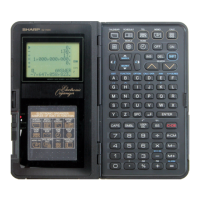