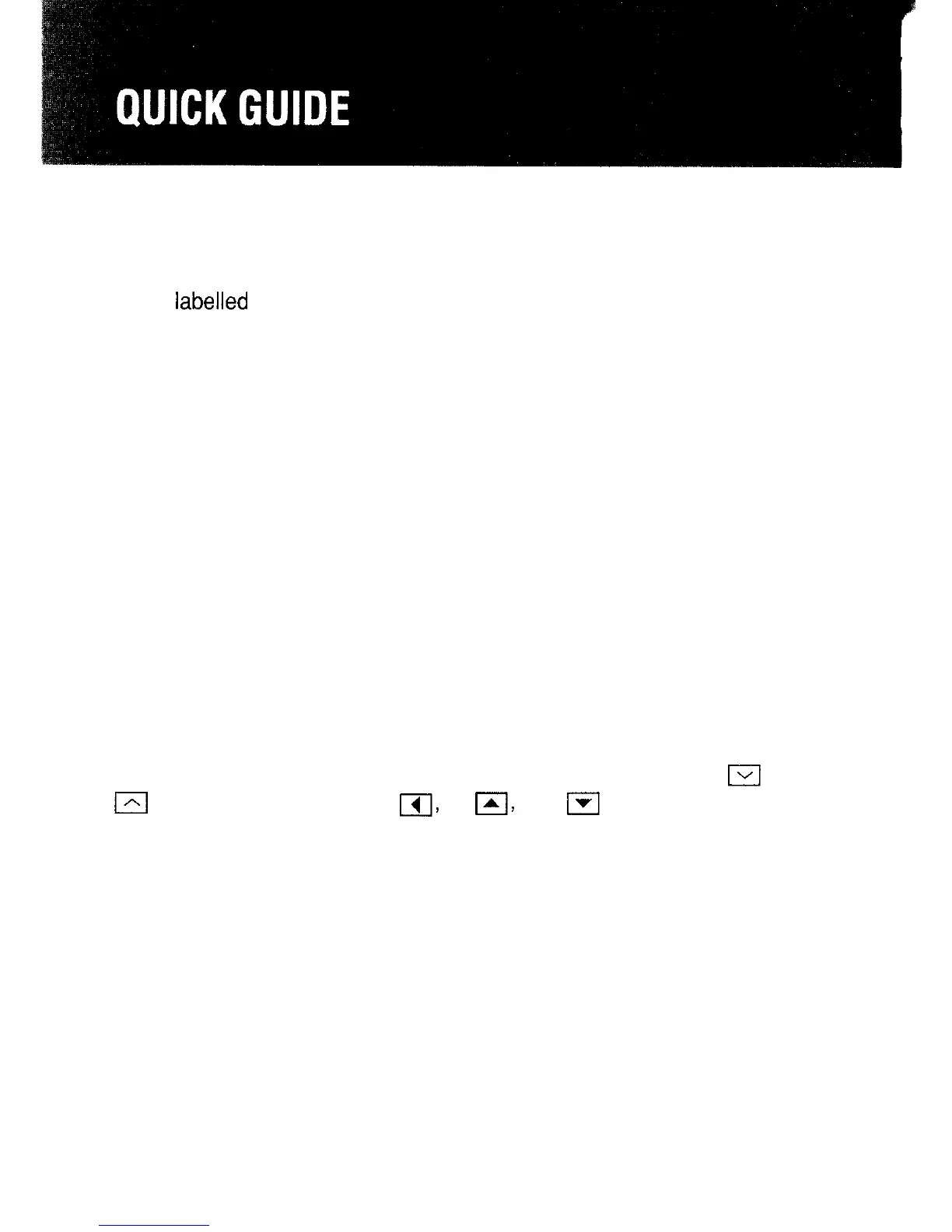Command centre
The top two rows of keys are the Command Centre. Just press the key
that’s labelled with the function you need. There are seven functions built
in:
1. Calendar:
monthly, weekly, and daily versions
2. Schedule:
appointments and deadlines
3. Telephone: names, telephone numbers, addresses
4. Memo: open memory, can calculate memo data
5. Calculator: features paperless printer with What If
6. World Time: date and time for over 200 cities
7. Home Time: date and time in your home city
You can store information in the SCHEDULE, TEL, and MEMO modes.
You can retrieve information from the CALENDAR (showing items from
Schedule), SCHEDULE, TEL, and MEMO modes. And you may update
anytime. The Card key gives you different software, depending on which
IC card you use (IC cards are optional).
Moving around the Organizer’s display screen is quick and easy.
m
and
L2_1
show you new displays.
a,
I,,
m,
and
m
move you around on
the current display.
The Organizer is packed with other valuable features. An alarm enclosed
within the Organizer beeps to alert you to upcoming appointments or for
any other reason you choose, and can display a message. The Secret
function protects personal information. The choice of two character sizes
allows you to emphasize some entries at the expense of others. And of
course, the Organizer may be connected to other devices, like printers,
cassette recorders, and computers.
12