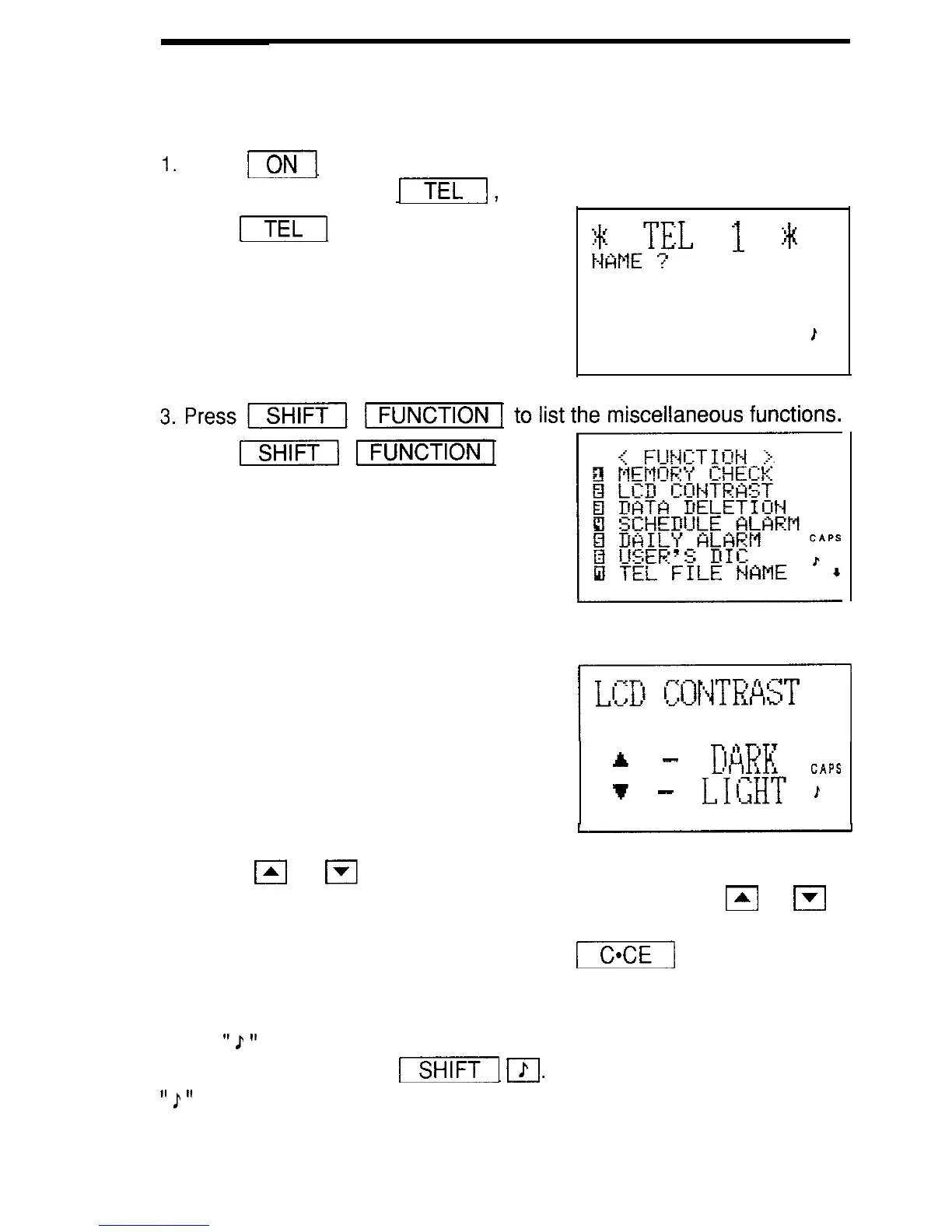Getting started
Contrast adjustment
Adjusting the display contrast makes the display easier to read.
1.
Press
-1
to turn the power on.
2. Press any mode key (
ITELI,
for example).
pEi-1
ffip,ET'EL
1
:fi
CAPS
t
4. Select “2 LCD CONTRAST”.
2
/LCD1
1
-
DAIX
CAPS
v
-
LIGHT
*
5. Press
m
or
m
to darken or lighten the display as required. The
amount of contrast will change continuously when either
m
or
m
is
held.
6. After adjusting the contrast, press either
I]
or a mode key.
Turning the “beep” on and off
While
“J
”
is lit, a “beep” will sound when a key is pressed. To turn the
“beep” on and off, press
m
m.
The “beep” will not sound after
”
k
”
goes off. To turn the “beep” back on, repeat the process.
27