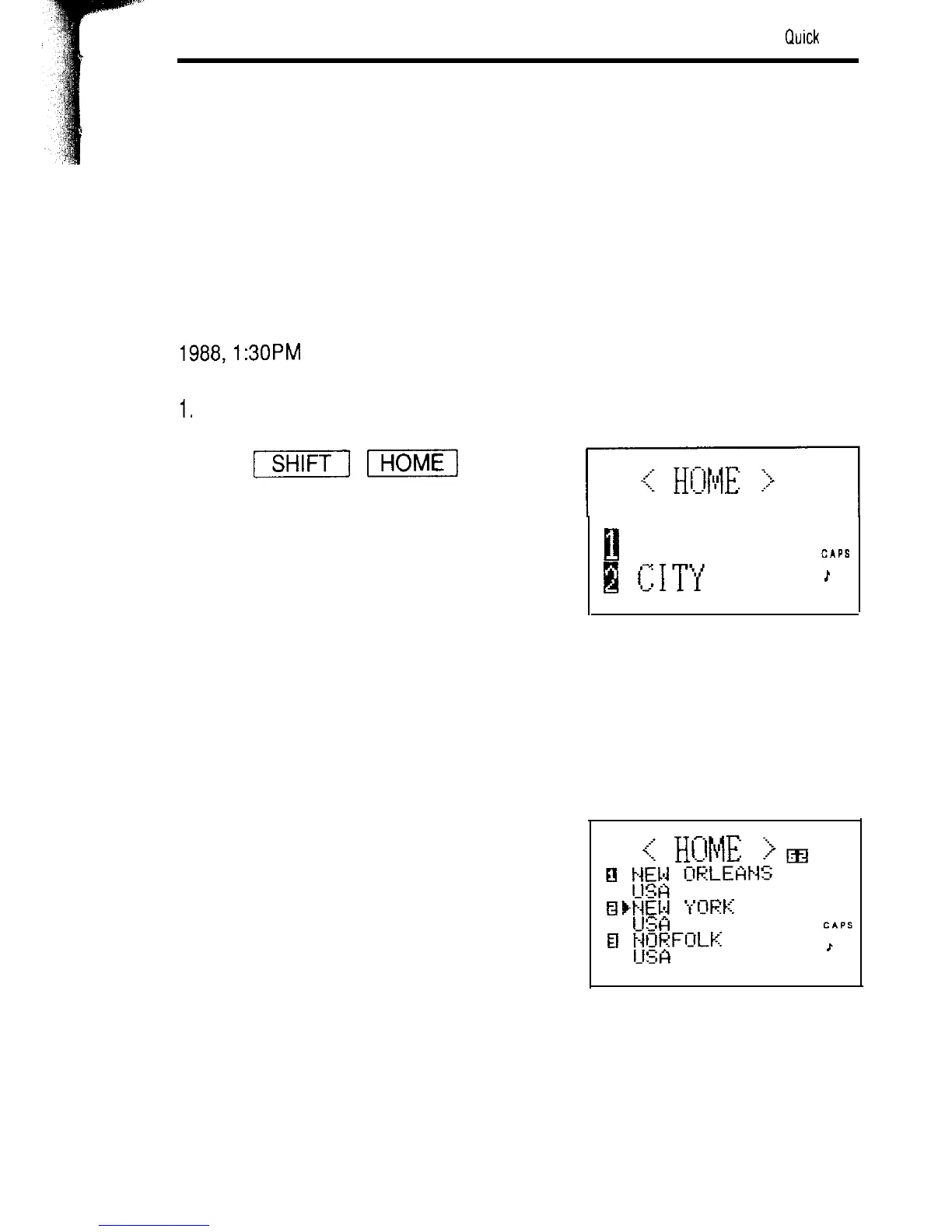Chick guide
Setting the date and local time (HOME
time)
If you set the standard clock to your local time, you can look up the current
date and time whenever you wish. In addition, it keeps track of the monthly
calendar and the weekly and daily schedules, and keeps track of the time.
Setting the standard city
For example, set “NEW YORK” to be the standard city and December 12,
1988,1:30PM
to be the HOME time:
1.
Recall the standard clock setting display.
Set the standard city and HOME
!
TIME/DATE
cAps
time.
l(;IT’-f
t
Note: First set the standard city and then set the HOME time.
Otherwise, if you set the HOME time first, it will be based on the
city previously set.
2. Select “2 CITY”.
2
Now, the standard city selection display appears.
13
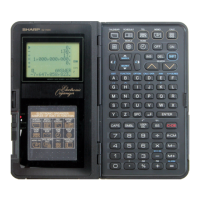