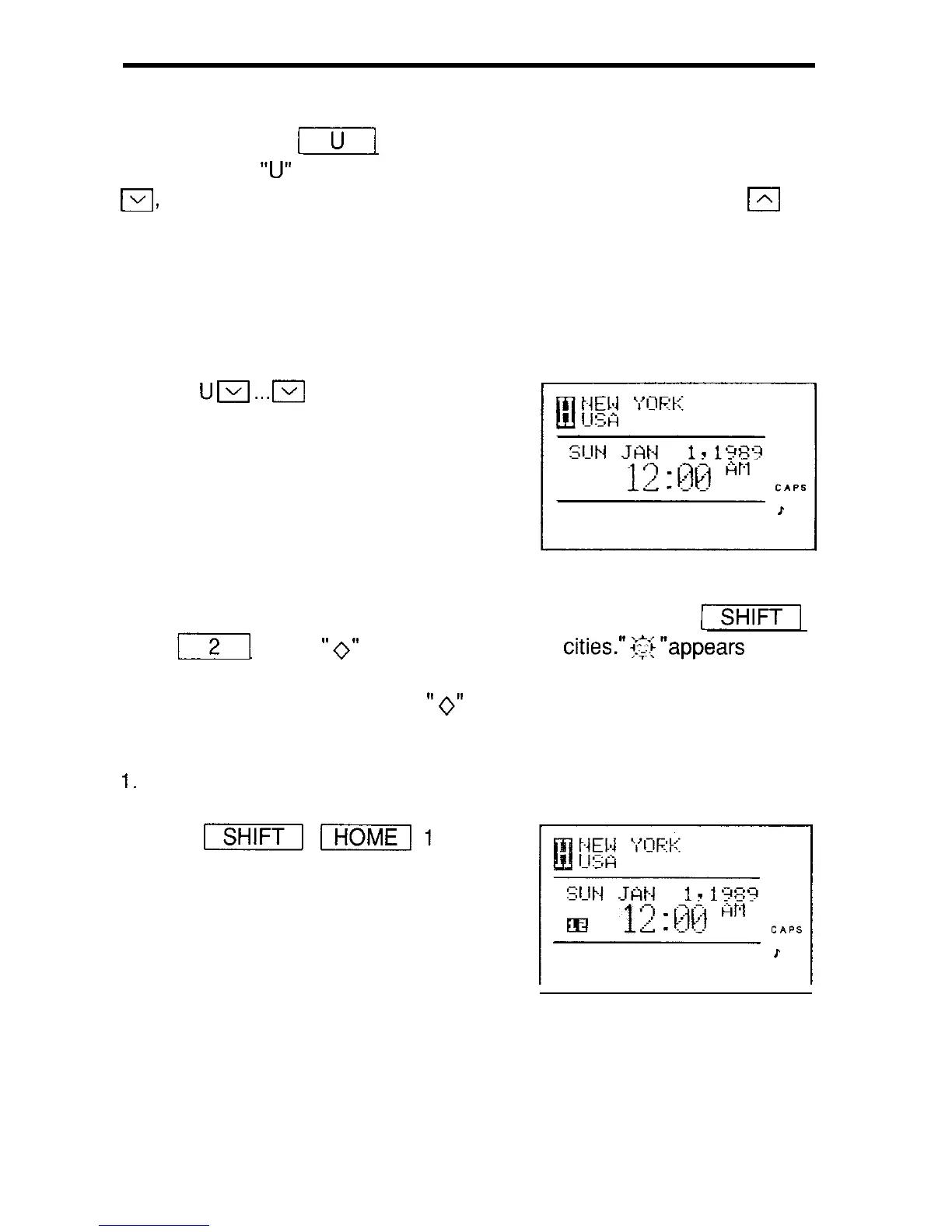Quick guide
The countries in which the cities are located are arranged in alphabetical
order. If you press
(UI
, for example, the cities in countries beginning
with the letter “U” (U.S.A., etc.) will be displayed. Each time you press
m,
the next three cities will appear on the display. Each time
m
is
pressed, the previous three cities appear on the display. If the keys are
pressed continuously, the city list will change continuously in forward or
reverse order.
3. Recall the display containing “NEW YORK”.
upJ...lq
2
2 is the number that appears next
to New York.
After “NEW YORK” is selected the previous display reappears.
l When and where daylight saving time applies, press
I-1
121
to put
“0”
before the names of cities.“;<:“appears before
the time of summer time or daylight saving time (DST). If you press
these keys a second time,
“0”
disappears.
Setting your local time as HOME time for the built-in clock
1.
Enter “1 TIME/DATE”.
After the previously set HOME time appears on the display, the new
HOME time can be input.
14