Using the schedule function
When only the starting time is input without the finishing time, the schedule
clock allows 30 minutes for the scheduled item.
Input examples for reference
The following agenda items can be input as examples for recall later.
Example 1:
February
7,1989
1O:OOAM
GO TO SAN FRANCISCO
pZFlp5CE--(
02071989
[ SCHEDULE
)
10
I-
El
CAPS
GO TO
m
SAN FRANCISCO
I
[TRTm-J
Example 2: March 20, 1989 1 :OOPM
-
5:00PM,
Staff meeting, room
No. 101
meeting
a
room No. 101
[ENTER]
CAPS
E
Scheduling items without times
After selecting the schedule date as outlined above, agenda items can be
input directly without a specified time, except in instances when the data
begins with a number. Simply begin inputting the letters in the item.
(In this instance, the tag marking the scheduled item on the monthly
calendar will appear on the upper right next to the date.)
56
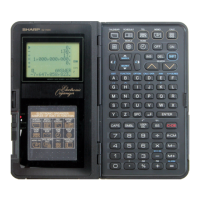
