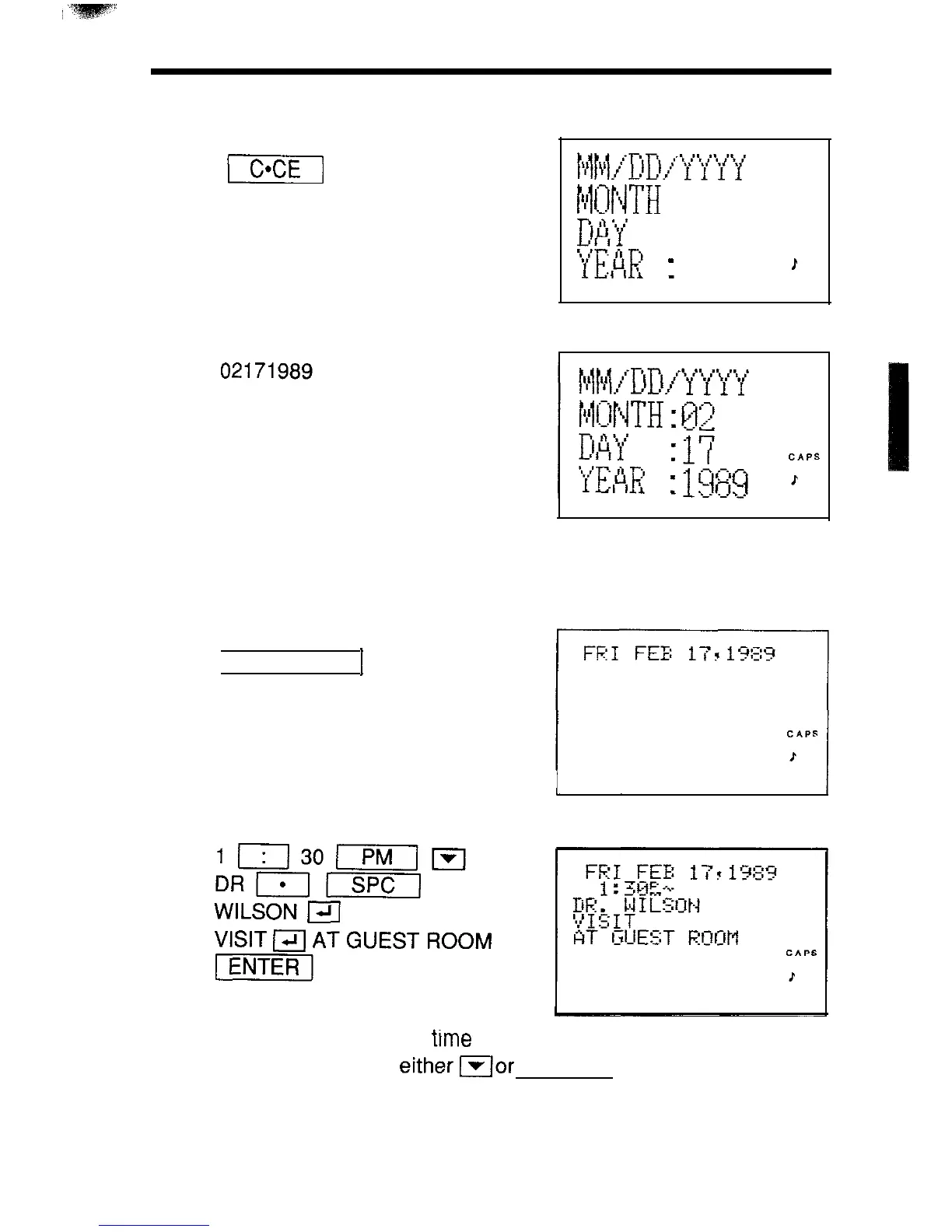Using the schedule function
2. Clear the date display.
)I
MMi’DDi’it::i”i’Y.~~~~~
MONTH
:
_
IMY
: CAPS
ypg
:
r
3. Input the scheduled date. (February 17, 1989)
Note: A part of the date may be omitted if it is the same as the
previous date.
4. Display the SCHEDULE mode.
( SCHEDULE 1
5. Input the scheduled time and item.
Note: If you don’t know what ttme a scheduled item, such as a meeting,
will finish, press
either[rlor
(ENTER) following the starting
time, then input the schedule item.
55